How to set up auto-opening of a quiz
You need to:
1. In the tab "Embed Your Quiz" => "Embed this quiz on a website" => "Pop-up Overlay"
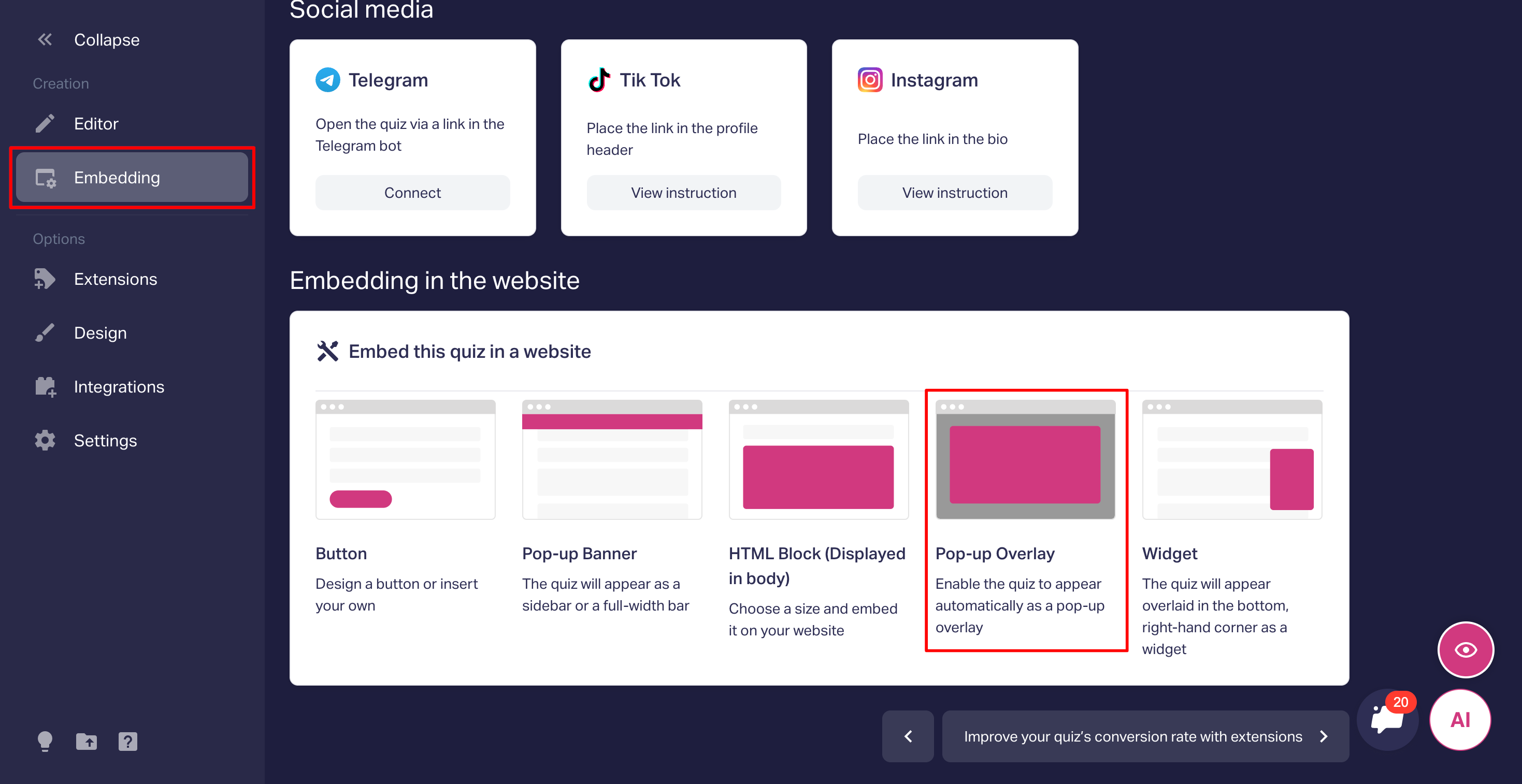
You need to activate the “Auto-opening” selector and indicate the time of opening the quiz after the user has entered the website. The quiz will open only if it’s fully downloaded (in order not to show a blank pop-up window), so it may take a little.
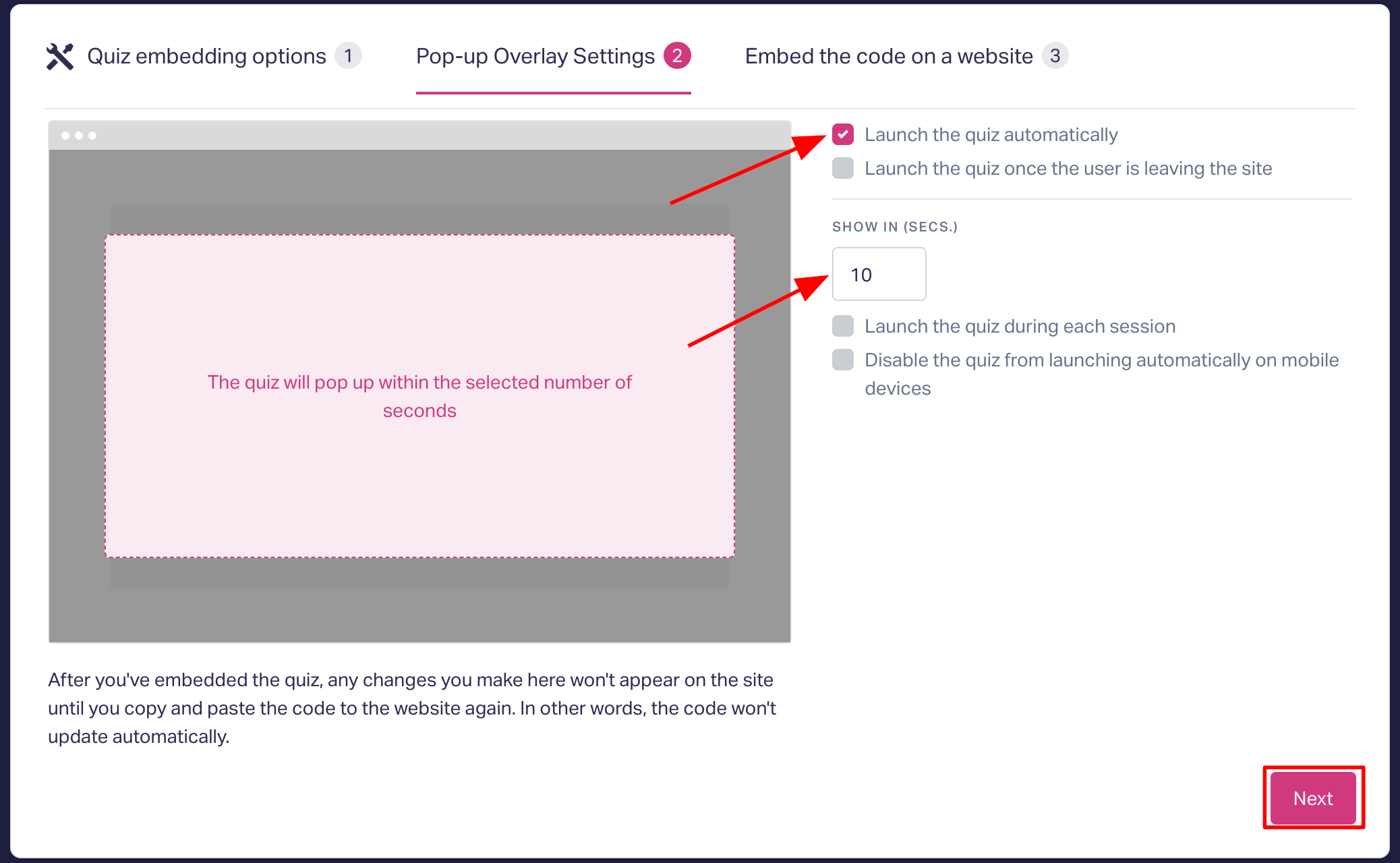
2. Then, you’ll need to copy and paste the code before the </head> tag at the top of the page of your website. If the code has been already set up, it needs to be refreshed.
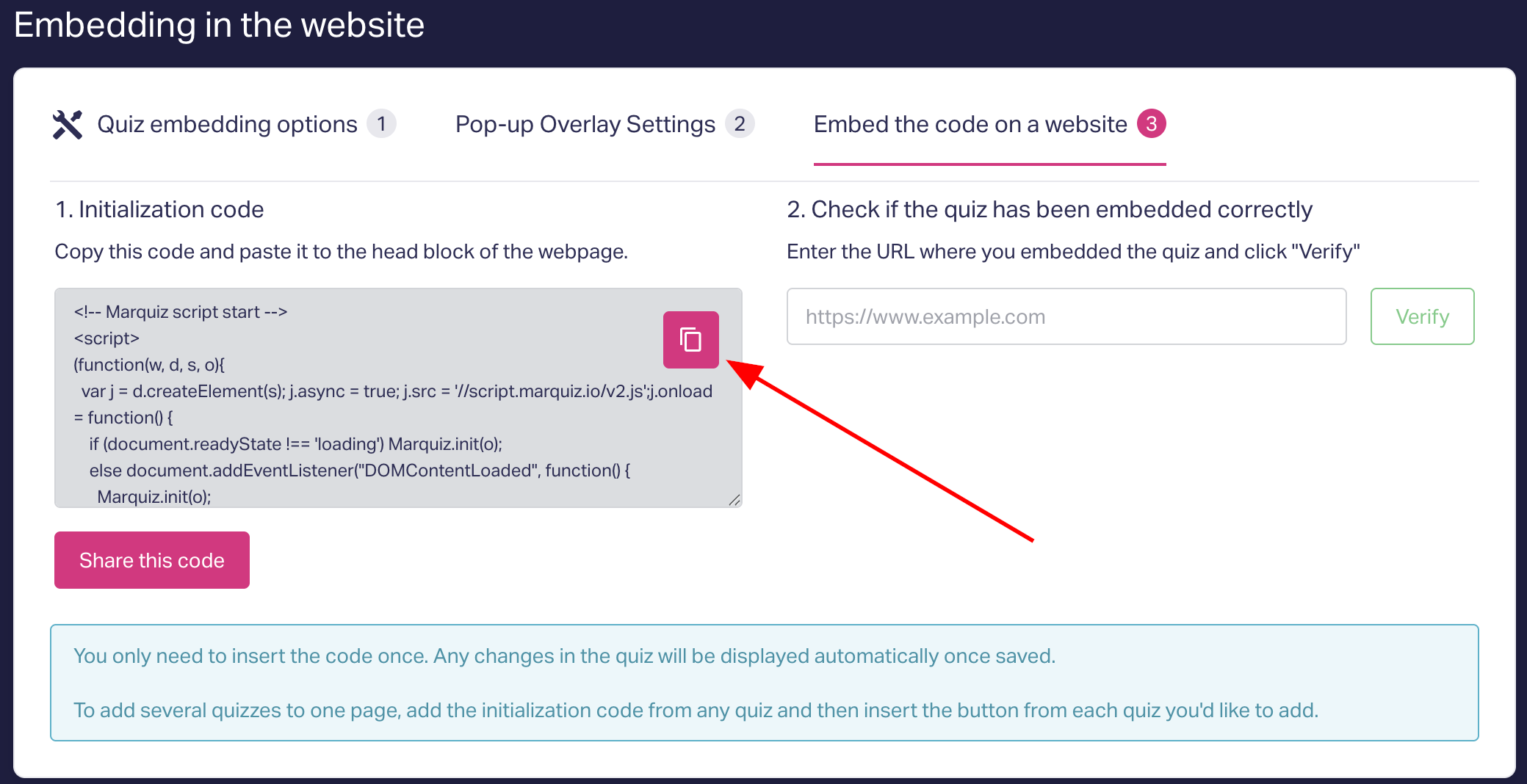
If the box “Open each session” is checked, the quiz will pop-up at every session, i.e. auto-opening will work again when refreshing the page.
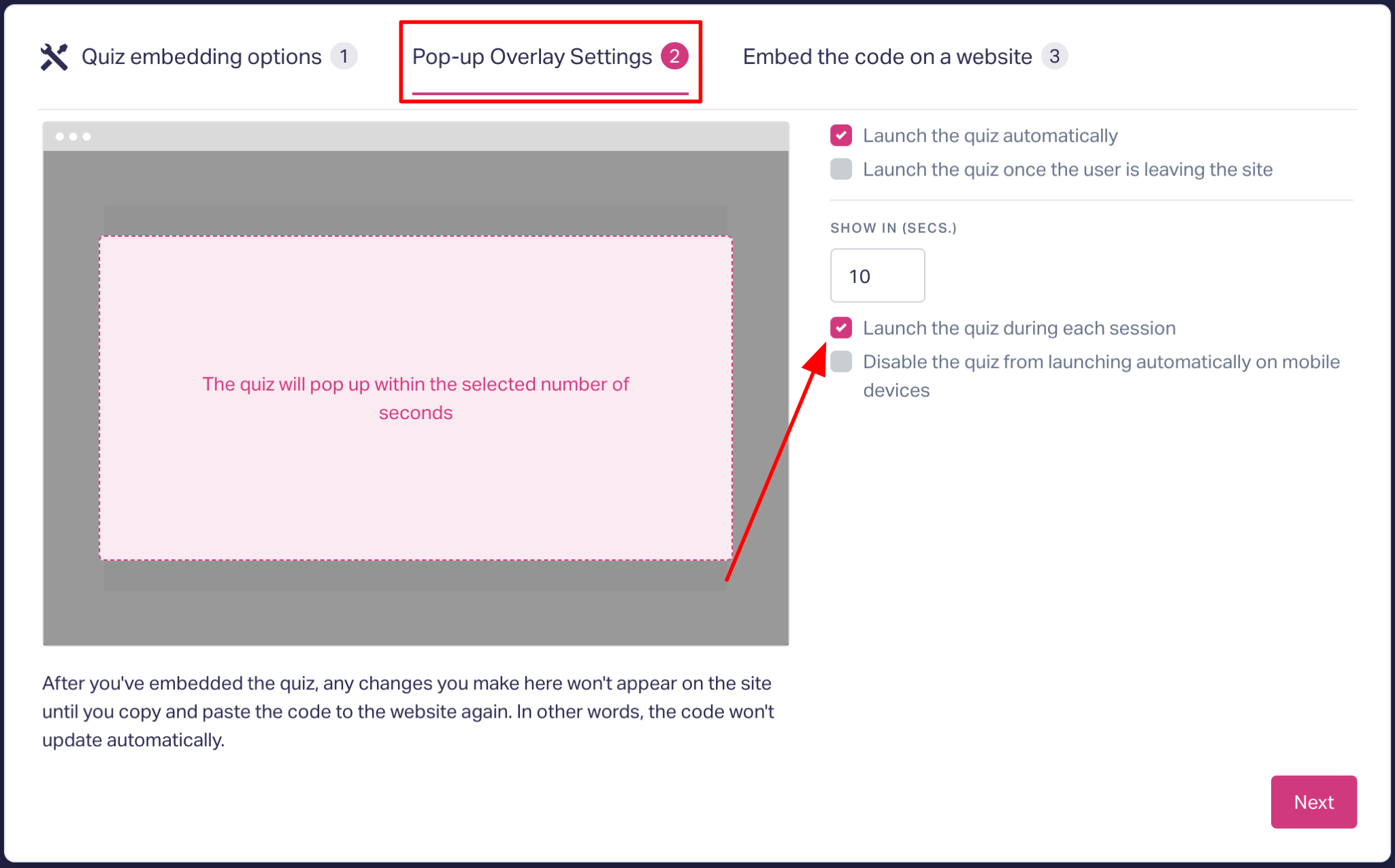
P.S: After refreshing the page in your account, the slider will be off again. And that is okay because this page is the quiz maker and settings are not saved.
