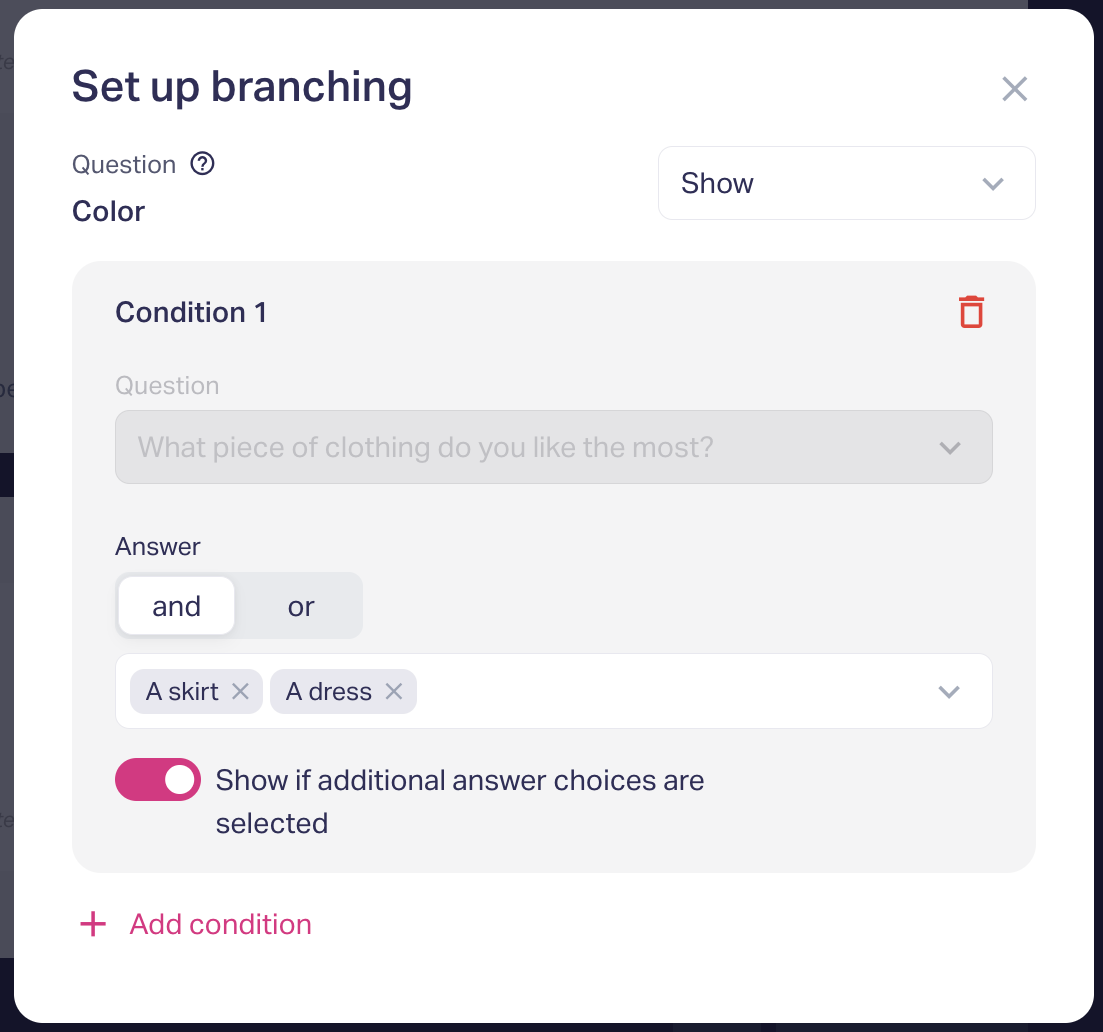How to Setup Logic branching
Logic branching is necessary when the following questions are dependant on the previous ones. For example, the question “Are you a man or a woman?” can open 2 sets of different questions for different genders.
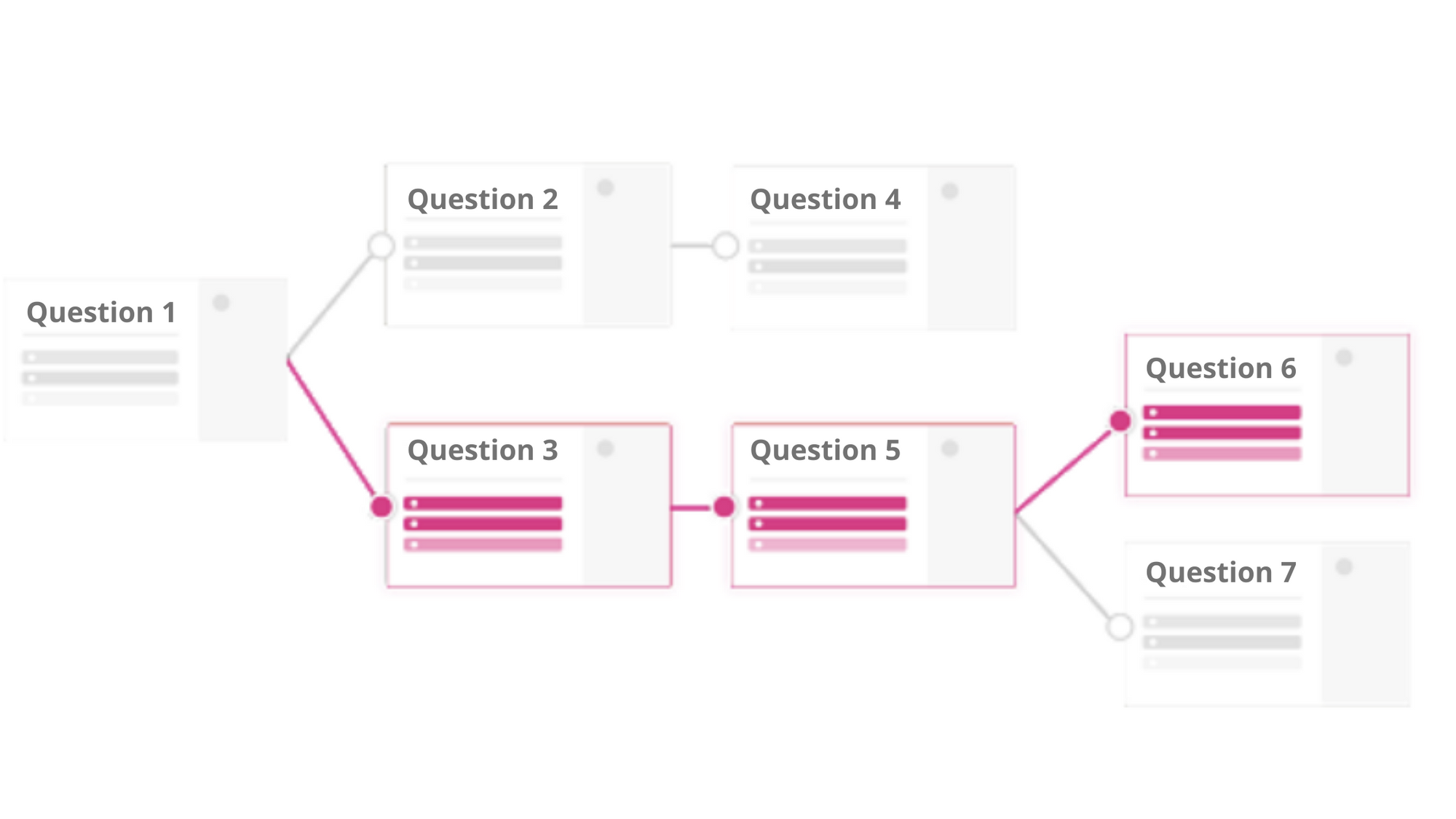
To create logic branching, do the following easy steps:
1. Create a quiz and set the first question
For example,
Question: Your gender?
- Female
- Male
Set the second question
What piece of clothing do you like the most?
- A skirt
- A dress
- Trousers
2. Click the branch button
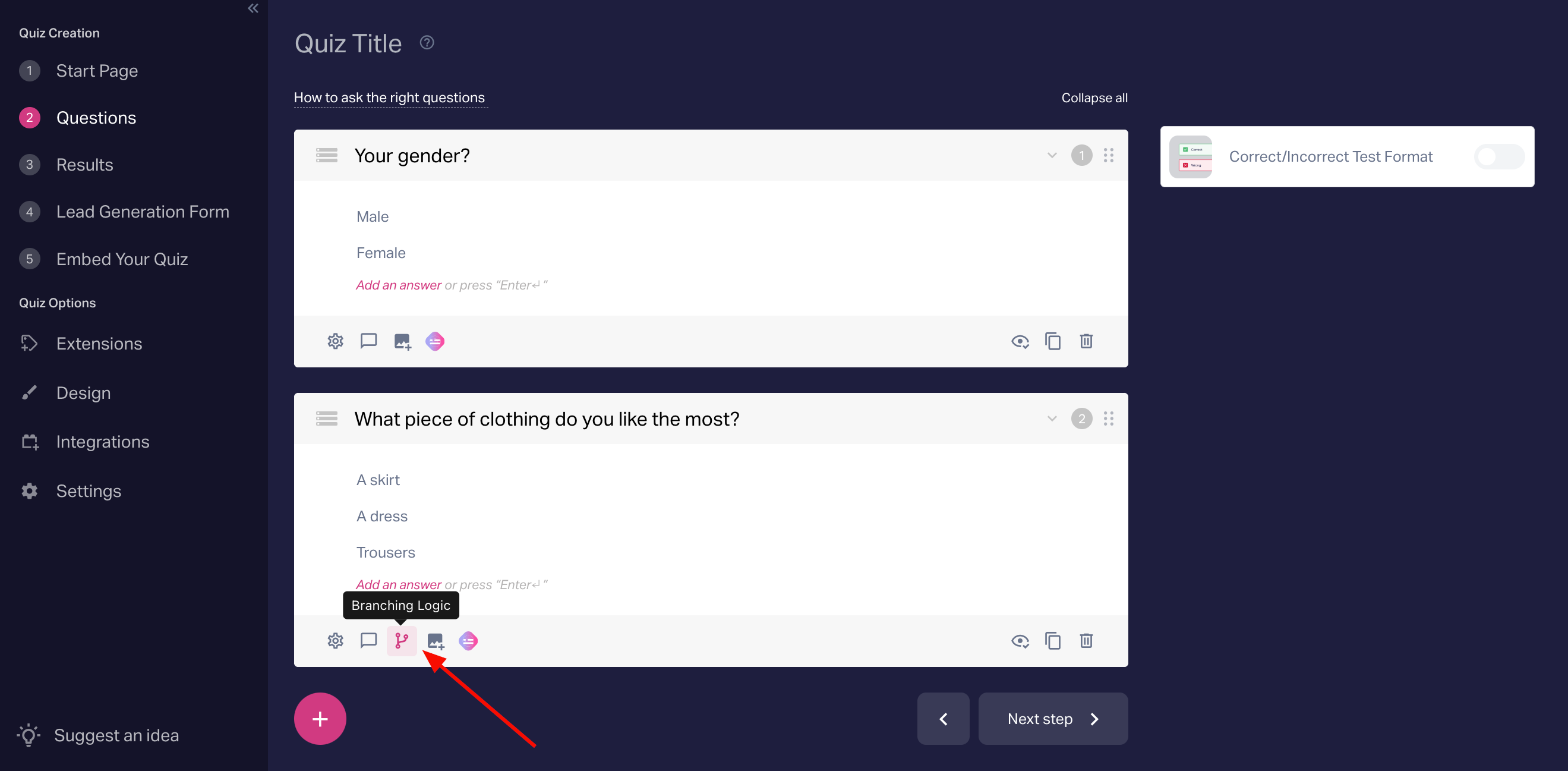
You have a choice, whether to set up the question display under conditions or hiding the question under conditions.
Let’s have a look at the example of question display under conditions:
Click the button “add condition” indicating the question and the optional answer.
For example:
Question: Your gender?
- Female
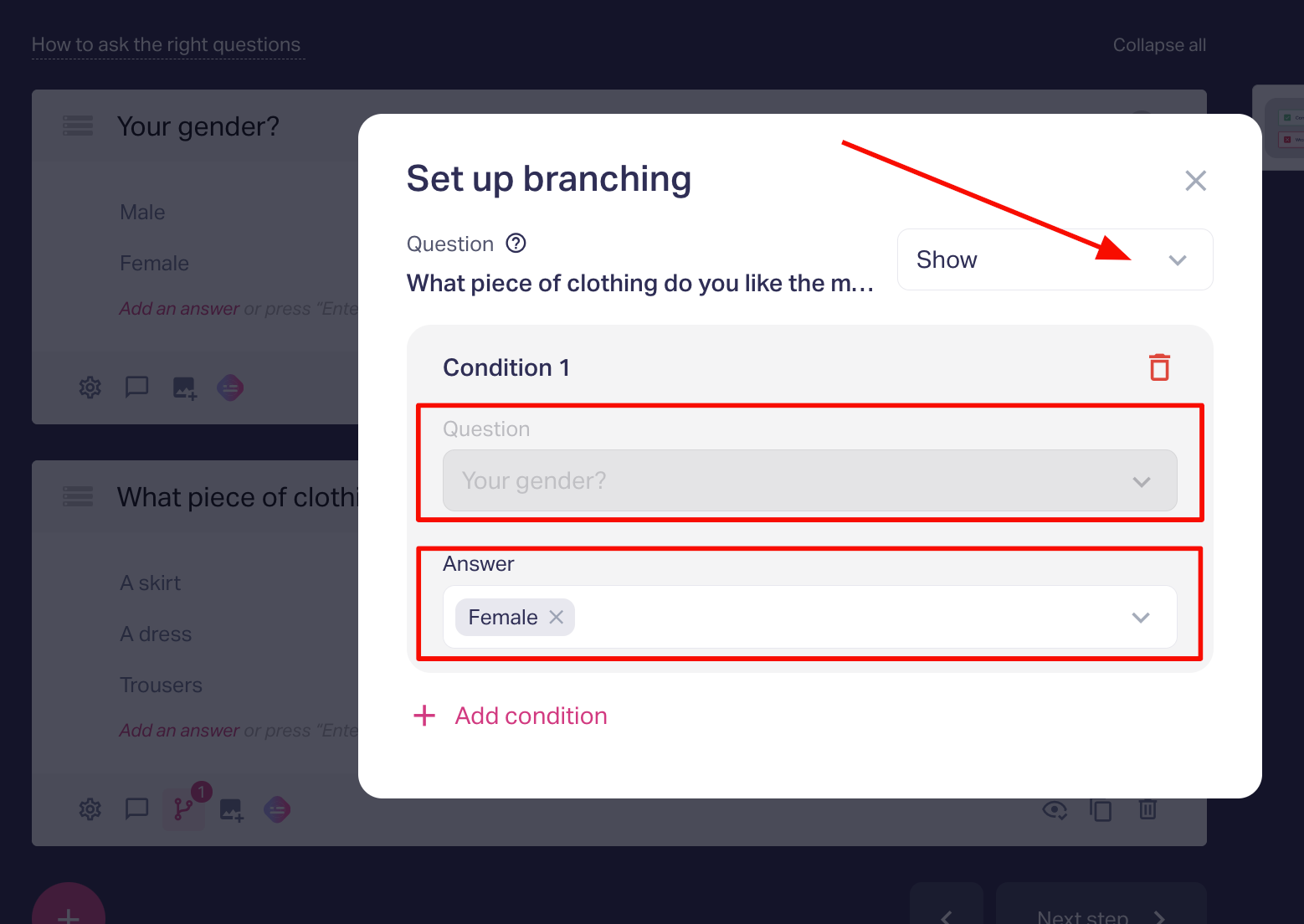
Then close the settings window and Publish Quiz.
Done! In this case, when you select the answer "female" in the first question, another question will appear «What piece of clothing do you like the most?».
You can configure for the remaining questions in the similar way.
P.S: if the subsequent branch depends on the answer only in one question, it is necessary to specify the answer of this question in all questions of this branch, in the appearing conditions.
If the following question depends on the question with all that apply option, then the following conditions should be set:
- “And” - The question will be displayed, if preset options are chosen
- “Or” - the question will be displayed, if any of the preset options is chosen
- “Show if additional answer choices are selected” - When this function is on, the user may choose other options besides the chosen one and the question will be displayed