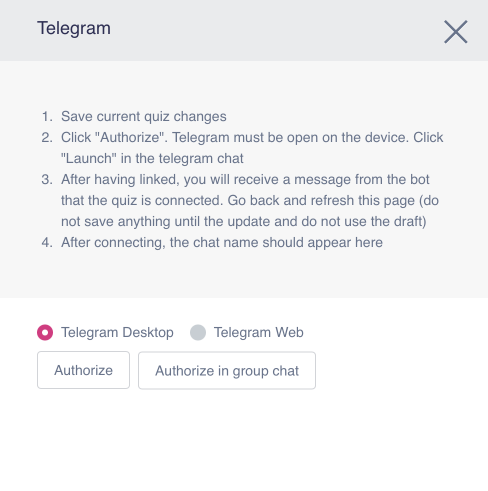How to integrate a quiz with Telegram
To set up sending leads to the Telegram bot dialog, you need to follow 5 simple steps:
Download the Telegram Desktop program from the official website (current version 1.8.15) or use Telegram Web apps
1. When setting up the quiz, go to the "Integrations" tab and select Telegram integration.
2. Click "Authorize in chat" or "Authorize in-group". In the Telegram app that opens, click the "START" button.
(the Telegram app must be installed on your computer).
3. Wait for the message from the bot about the successful binding of the quiz (there may be a delay in the appearance of this message from telegram).
4. Go back to the Marquiz site and refresh the page (don't save anything before the update and don't apply the draft). After a successful connection, the chat name should appear.
5. If you want to send a notification to multiple Telegram users: create a new group, add the necessary users there, and click the "Authorize in group" button. Save the quiz.