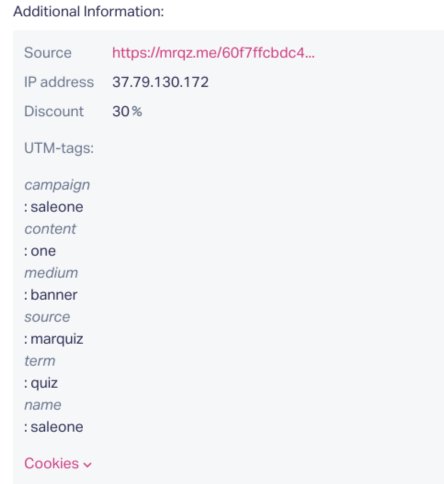How to set up UTM
How to easily set up and register UTM tags for a quiz
Setting up UTM is very simple.
You can use any UTM generator service or register them manually. For example, consider the service: https://www.utmtagbuilder.com/
Open this service and insert the link of your website or quiz in the "URL address" field: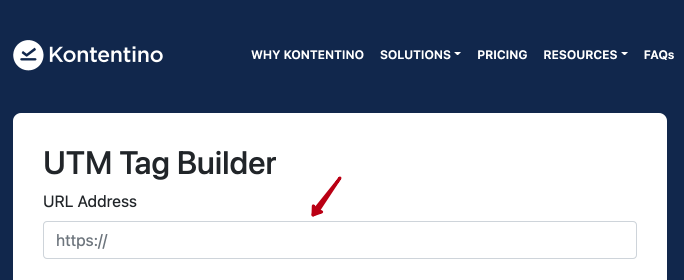
Next, you need to register the name of the tags in the required fields manually
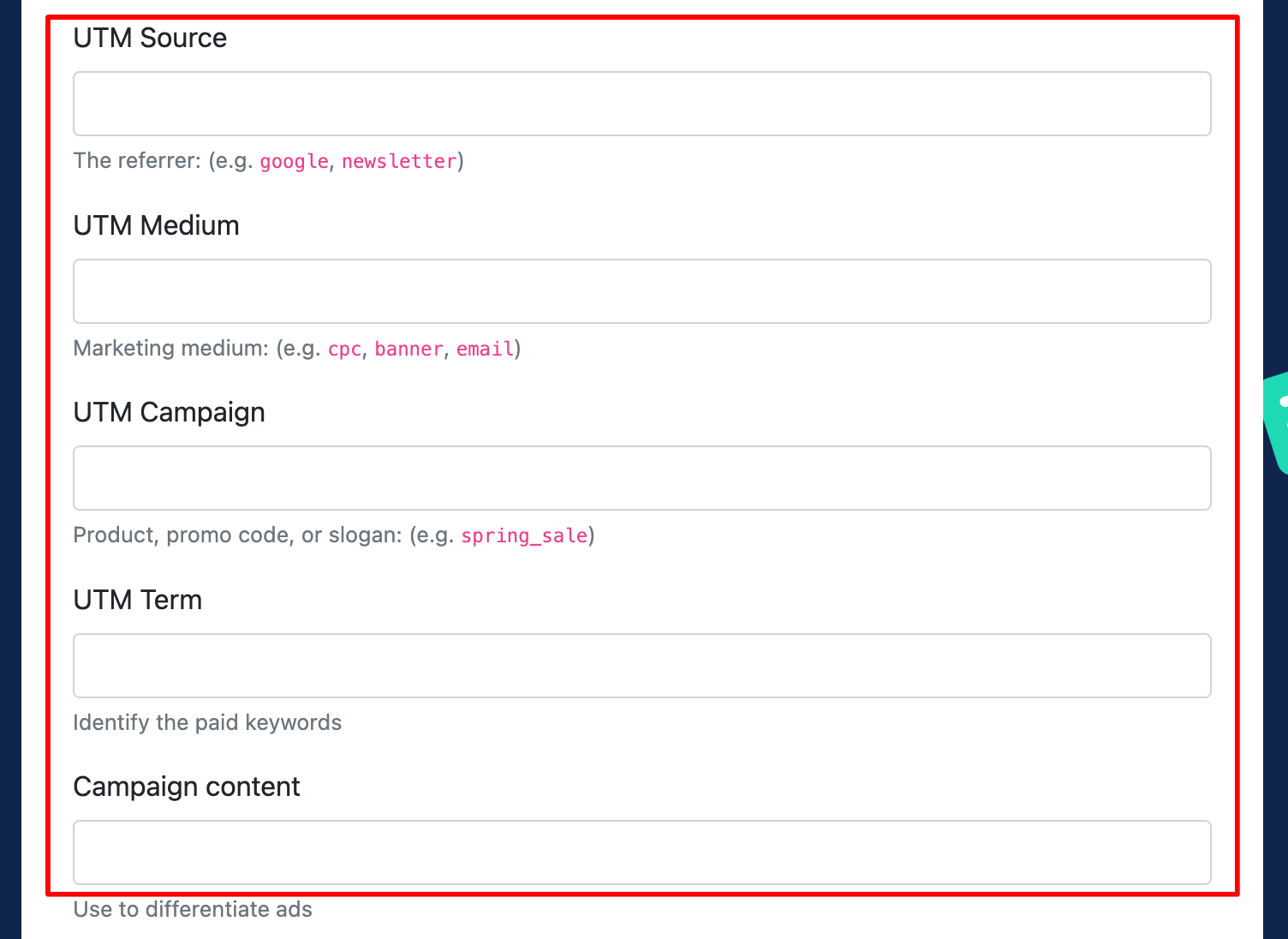
It remains only to copy the Generated URL

And pass the quiz using our free test values so that leads are not debited from your account:
• email field - test@marquiz.io
• phone or instant messengers field +1-999-999-99-99
• messengers field - test
The quiz passed the URL:
you can see it in the "leads" section in "additional information"