Correct/Incorrect test format
How to set up test format in the quiz and show users the correct and incorrect answers
To activate this quiz format, go to the Questions tab and click on the Correct/Incorrect Test Format button:
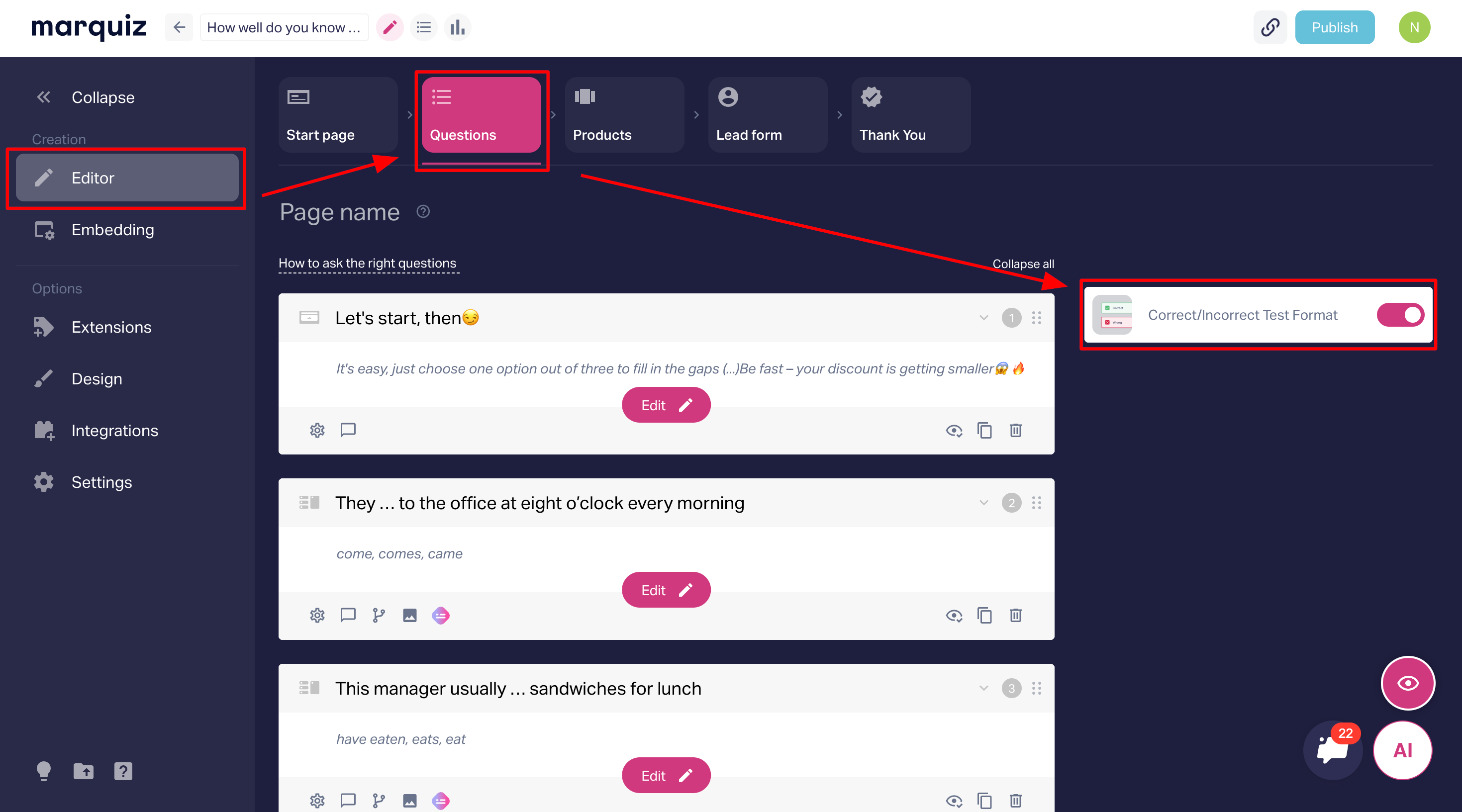
Next, choose the desired question in the window that appears and mark the correct answers. If necessary, there is a possibility to set the comment after validation.
The comment to the answer is an intermediate slide with an explanation that the visitor will see after answering the question.
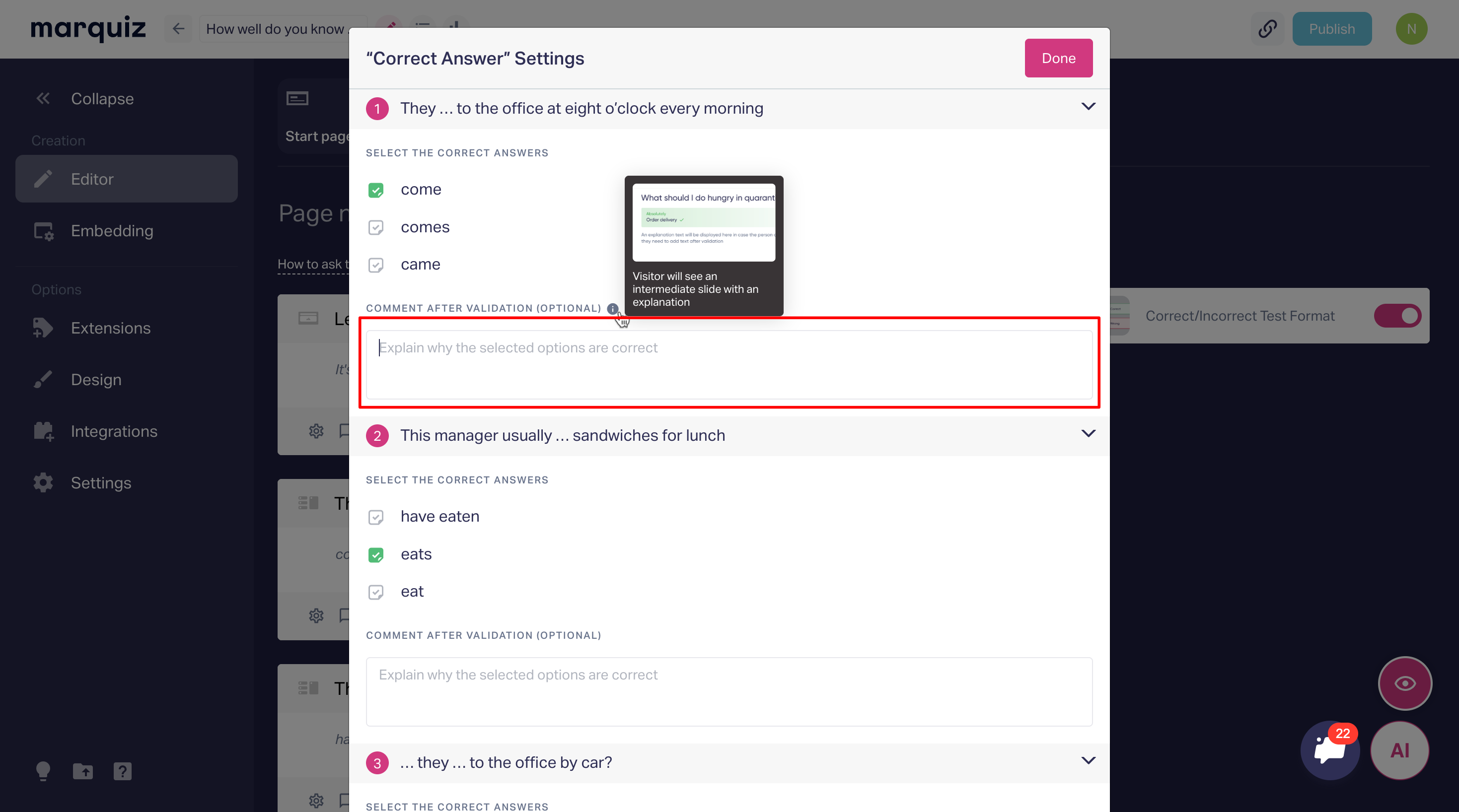
When clients answer correctly, they will see such a slide:
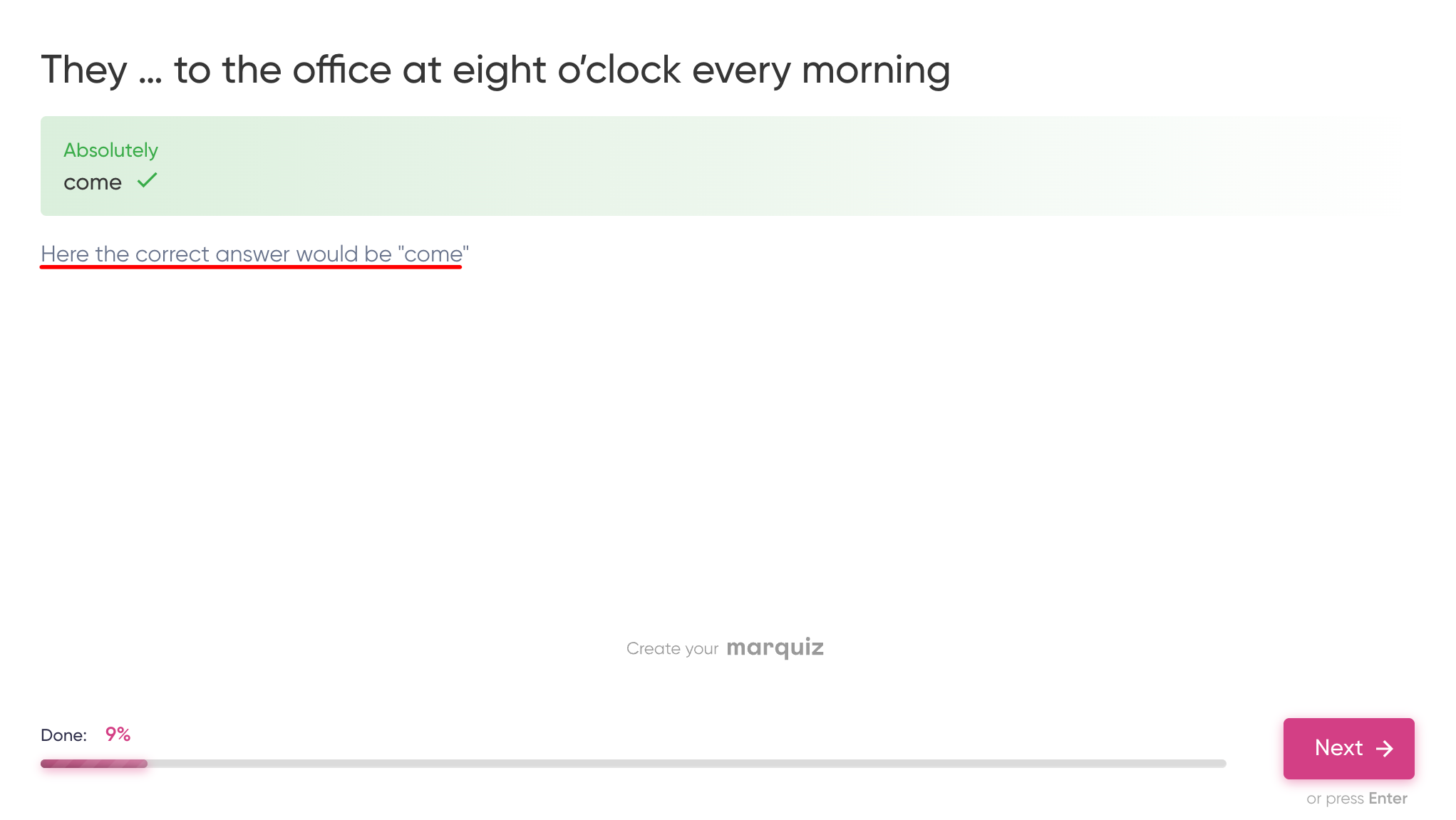
When incorrectly:
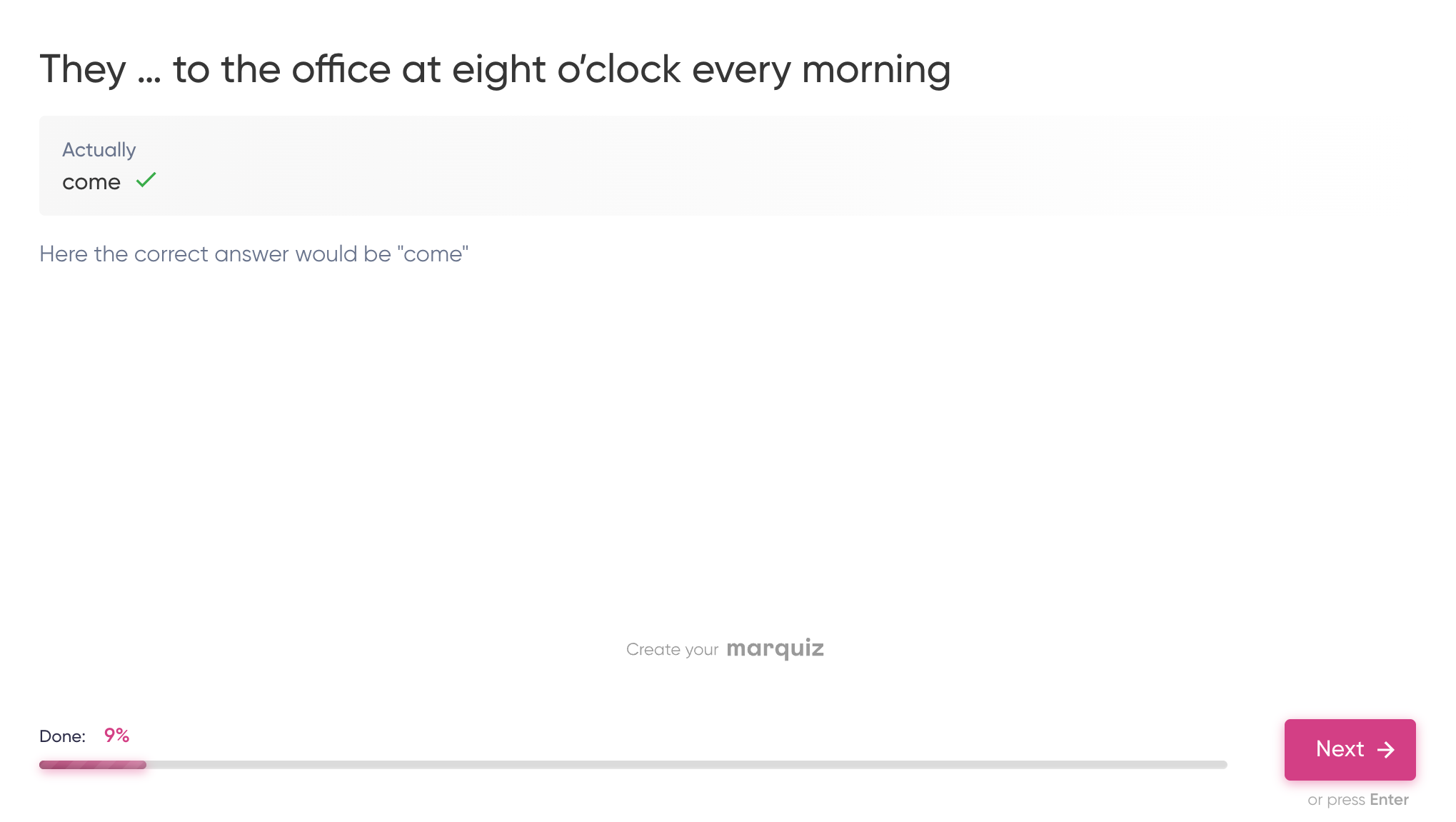
If the answer to the question is correct, the selected answer option turns green:
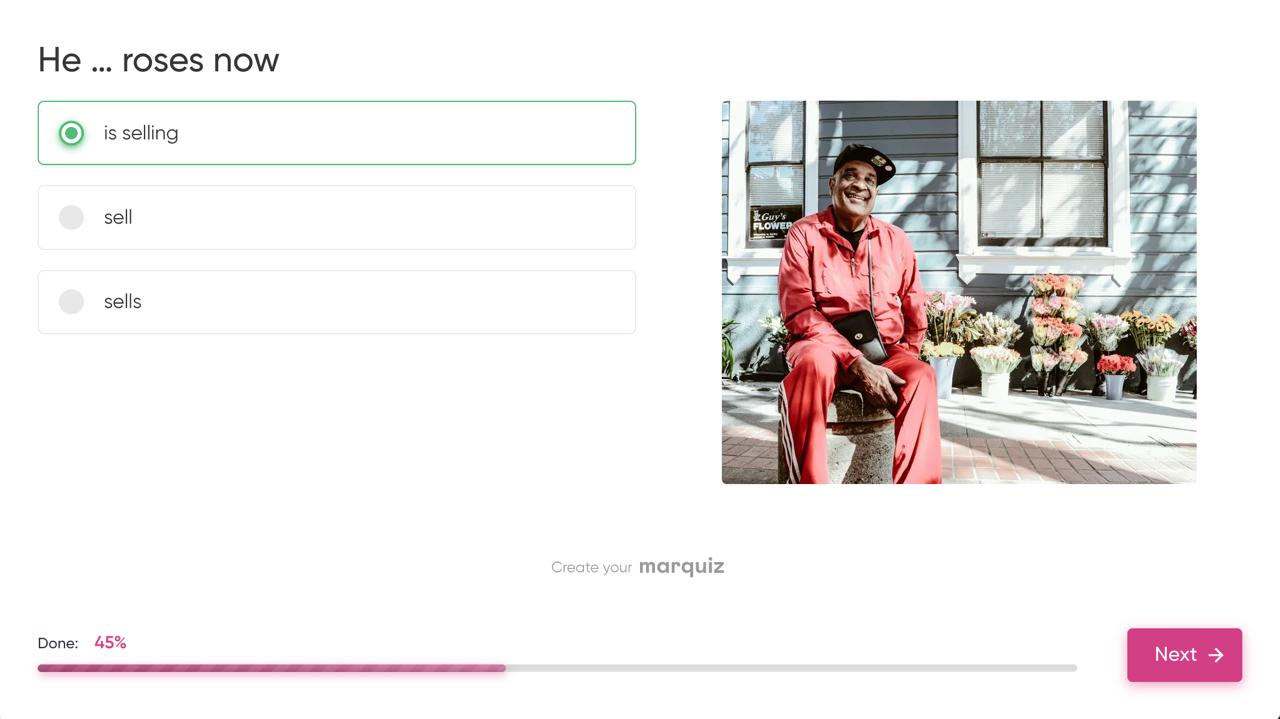
If the answer is incorrect, the selected answer option turns red and the correct answers are shown:
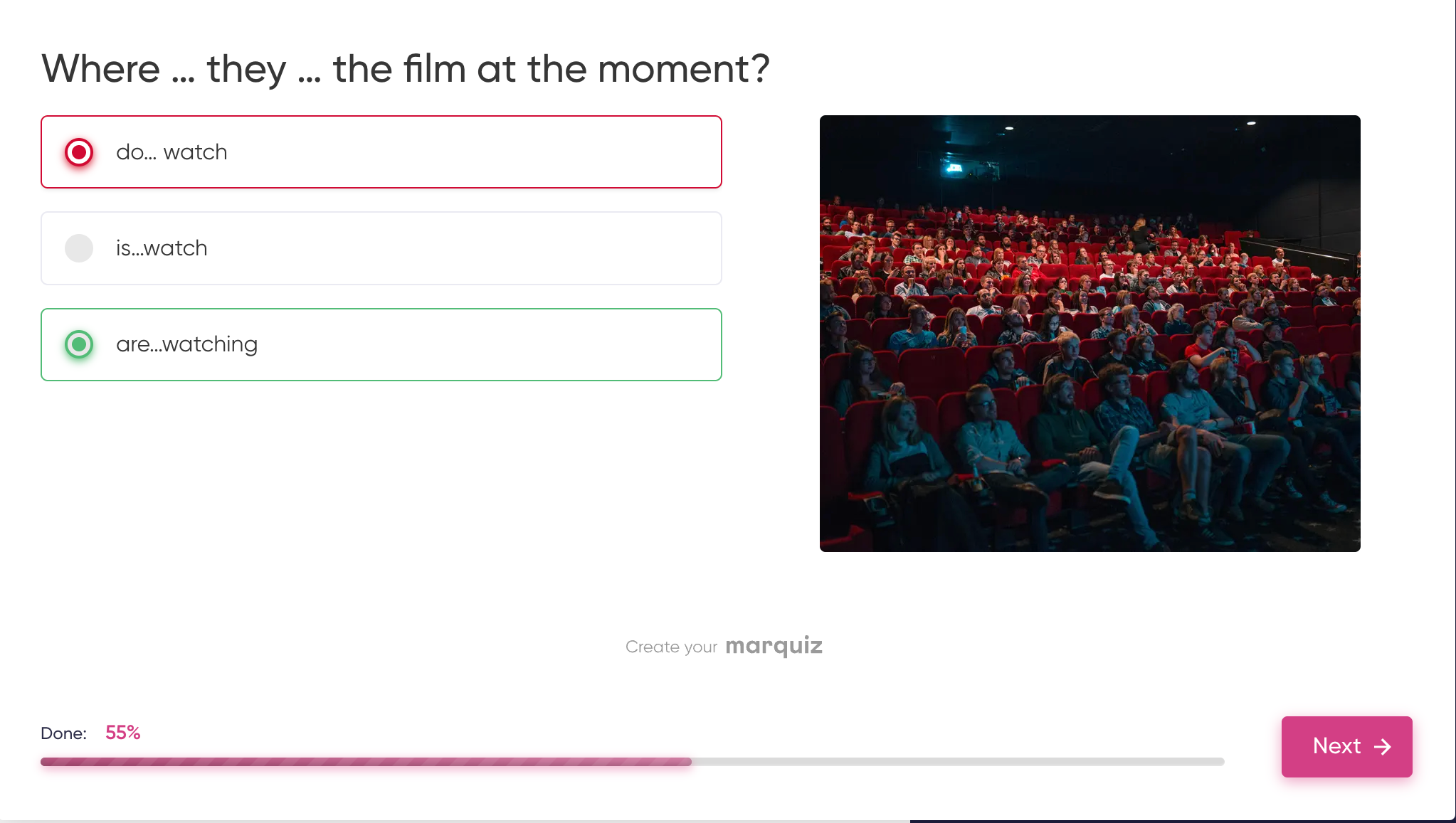
It's done! Now the Correct/Incorrect test format is set up in the quiz.
