How to change quiz interface language
This guide will help you to change the quiz interface language
The Marquiz platform itself is currently available in
- English
But if you need to make your quiz in another language, don't worry! We've got you covered with over 38 available languages.
How to change quiz interface language?
In order to change the quiz interface language you'll need to to go to the “My quizzes” tab select the desired quiz and click on the “Edit” button

Then go to the "Settings" tab
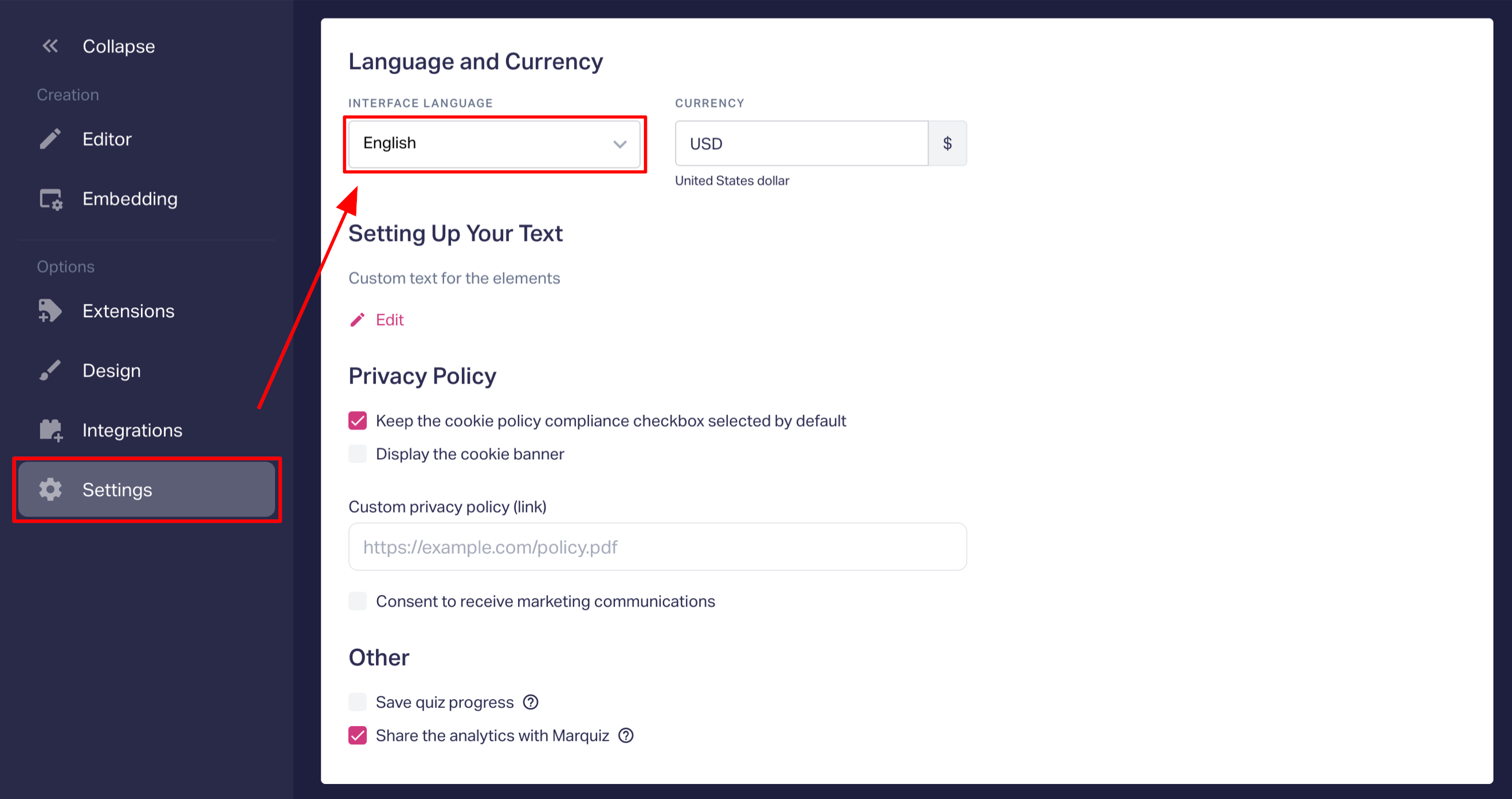
Choose the desired language from the dropdown list, and you're done!
After changing the language, don't forget to Publish the quiz to save your changes.
P.S: Full list of available languages:
- Arabic
- Armenian
- Azerbaijani
- Belorussian
- Chinese
- Czech
- Danish
- Deutsche
- Dutch
- English
- Estonian
- Finnish
- French
- Georgian
- Greek
- Hebrew
- Hungarian
- Italian
- Japanese
- Kazakh
- Latvian
- Lithuanian
- Macedonian
- Malay
- Norwegian
- Persian
- Polish
- Portuguese
- Romanian
- Russian
- Serbian
- Slovak
- Slovenian
- Spanish
- Swedish
- Turkish
- Ukrainian
- Vietnamese
