Features of Marquiz internal Analytics
Now there is no need to spend time setting up third-party analytics services and being resent about why the data diverges. Turn on analytics for any quiz and make decisions based on numbers to get more leads.
Briefly about the main features
Key metrics are right in front of you: the quantity of openings, the number of leads and conversion, in order to quickly evaluate the effectiveness of the quiz.
The data in the "Opened quiz" field indicates the number of clients who opened the quiz start page (or the first question in the quiz if the Start page is disabled in the quiz):
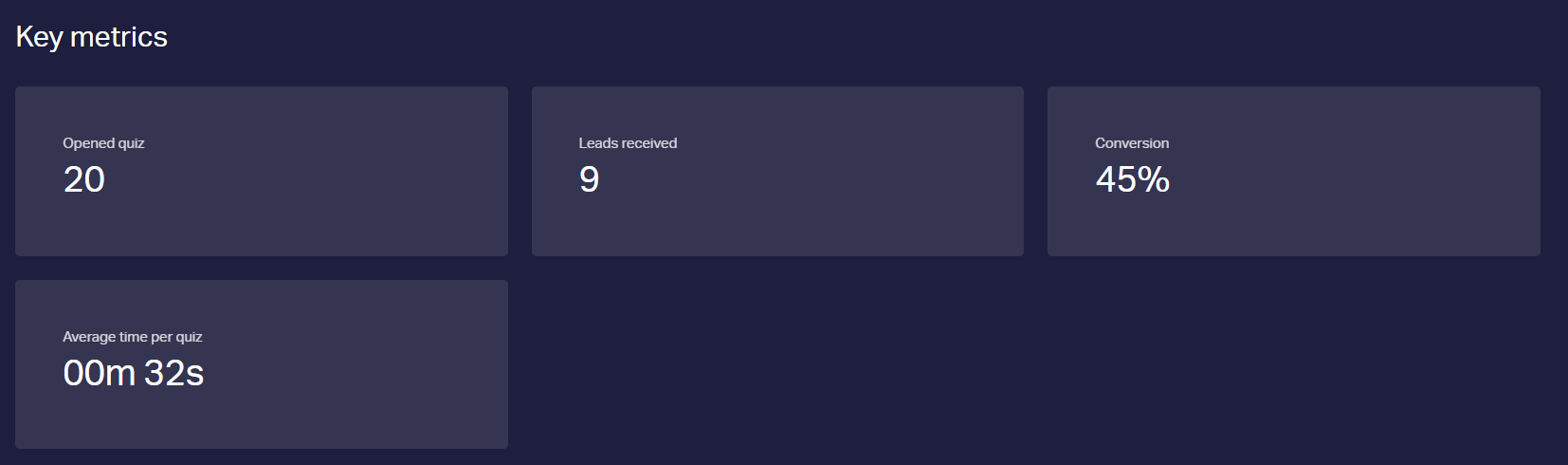
If the contact form is disabled in your quiz, then the data in the "Leads received" field will indicate the number of clients who completed the quiz to the end.
Quiz funnel is conversion of the answer to each question to see which one makes customers leave:
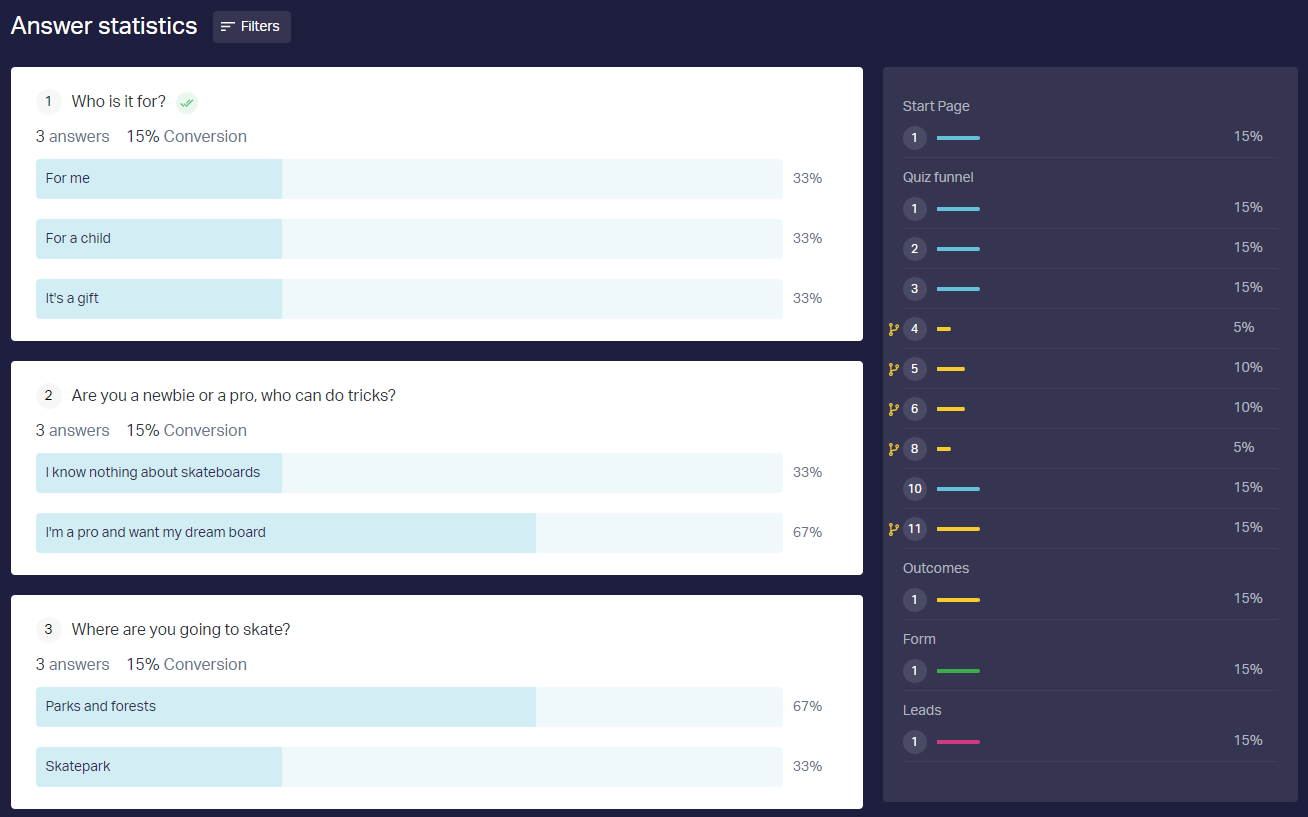
The percentage in the funnel next to "Start page" is the percentage of users who went from the start page to the quiz funnel, i.e. clicked on the button on the quiz start page.
The percentage in the funnel next to "Form" corresponds to the percentage of users who reached the contact form (the page with the contact form loaded).
"Leads" in the funnel is a quiz conversion.
Answer statistics help you understand your audience better. For example, if 70% of people answer one of the questions in the same way, you can strengthen your offer and increase sales:
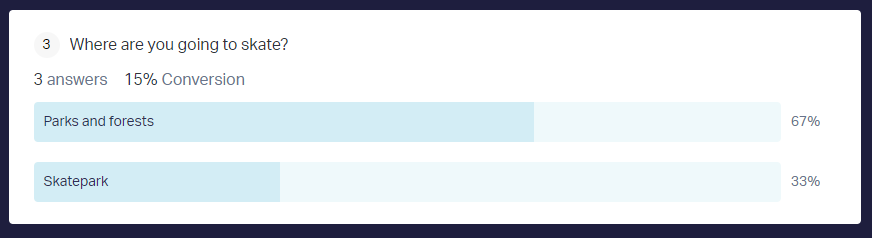
If you hover over the answer options, you can see the number of customers who chose this option (on the page with the result - the number of customers who chose a particular result).
Statistics by results show what offers your potential customers receive. You can track the popularity of your services/products, as well as work to ensure that leads come more "warm":
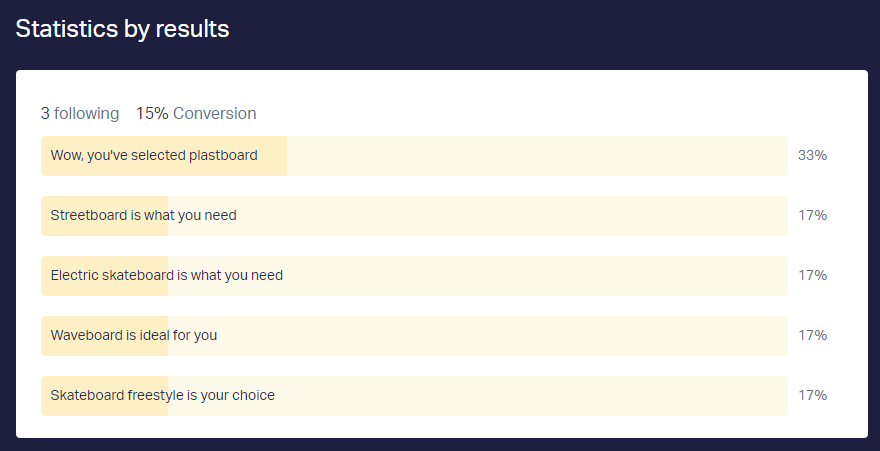
In Statistics by results, 'following' refers to a user's transition to a specific result. For example, if a user reached some result in your quiz, but did not fill out the contact form, he will be taken into account in the statistics.
Users statistics by their devices, operating systems, browsers and geolocation:
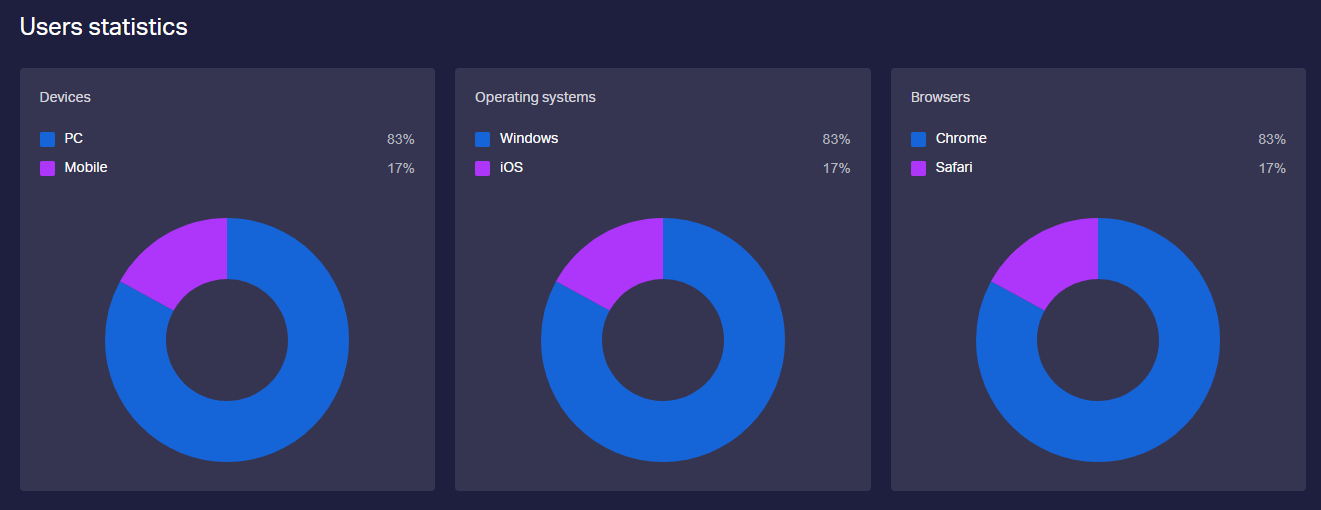
Internal analytics counts every page update, not unique visits. Thus, the same client can refresh the page several times, and then the analytics will record several quiz openings. Test requests from the editor will also be taken into account in internal analytics.
All percentages in analytics are rounded to an integer.
You can activate analytics right now — go to the Balance page in the add-ons tab and select a quiz.
IMPORTANT:
Statistics are not collected in these question types: input field, date, rating, slider, file upload. For these questions, the number of answers and the percentage of conversions will be collected.
On the territory of Ukraine, analytics may not work correctly (not count all visits) due to Yandex blocking
