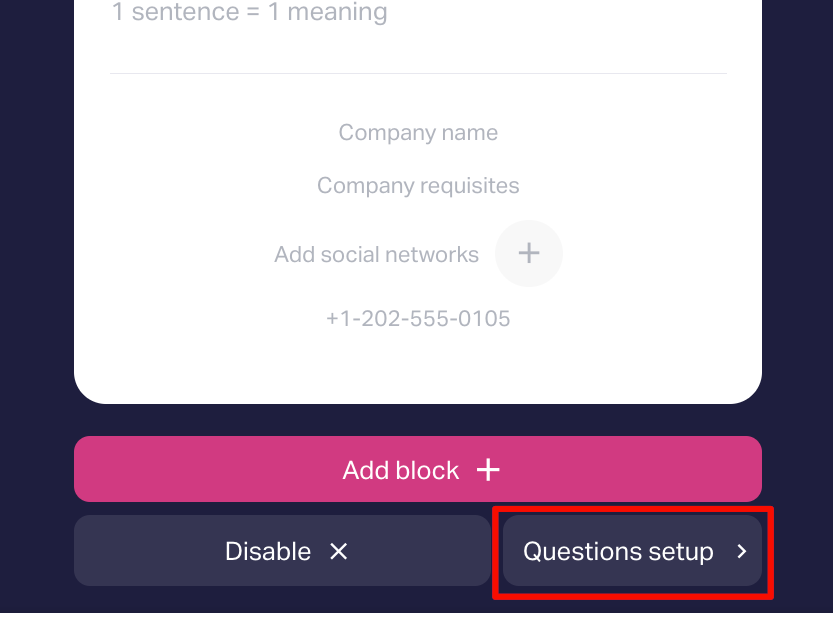What is Marquiz Page and how to use it
Marquiz Pages is a landing page builder. Using it you can create a page about a company, about you or about a product. You can put anything you want: photos, videos, descriptions, reviews and most importantly — a quiz. One page with information that will help your clients decide whether your offer is suitable for them.
How to Marquiz Pages
1. Log into the service's personal account on the "My Quizzes" page and click "Create+", then select the Marquiz Page card.
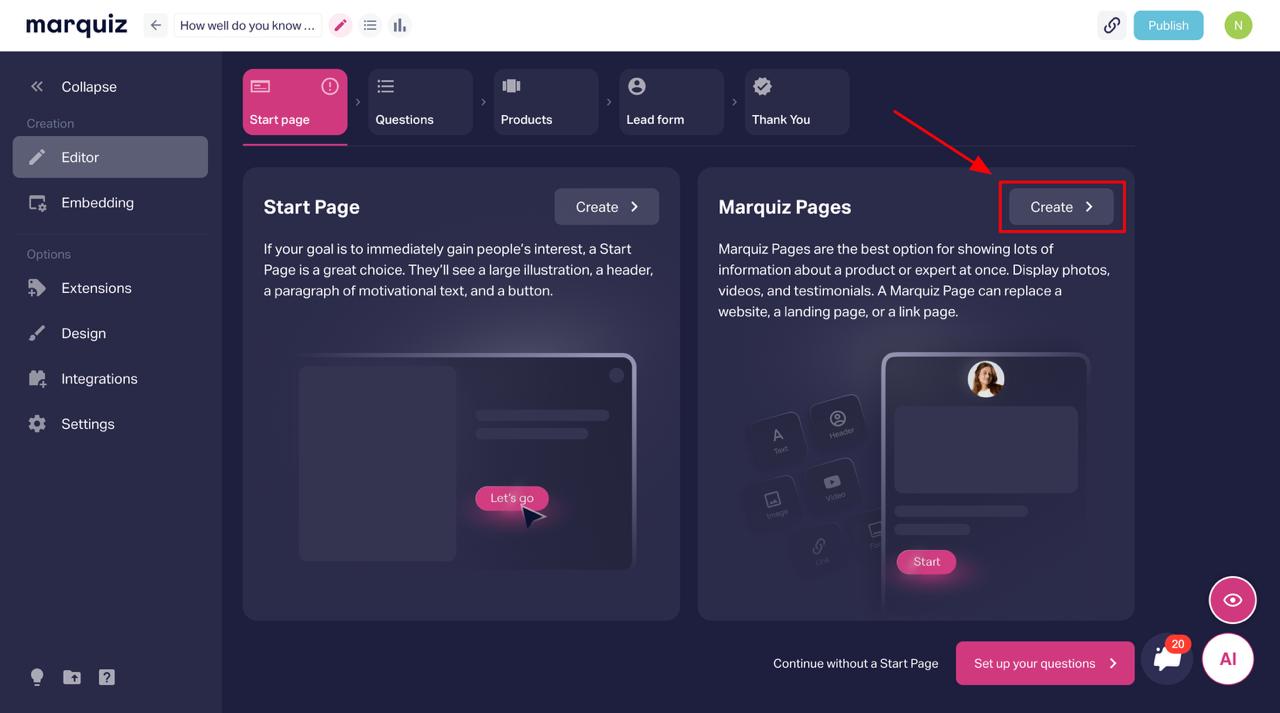
If you have already created a quiz with a start page and, you want to replace it with a Marquiz Page, then go to the "Start Page" section and disable it.
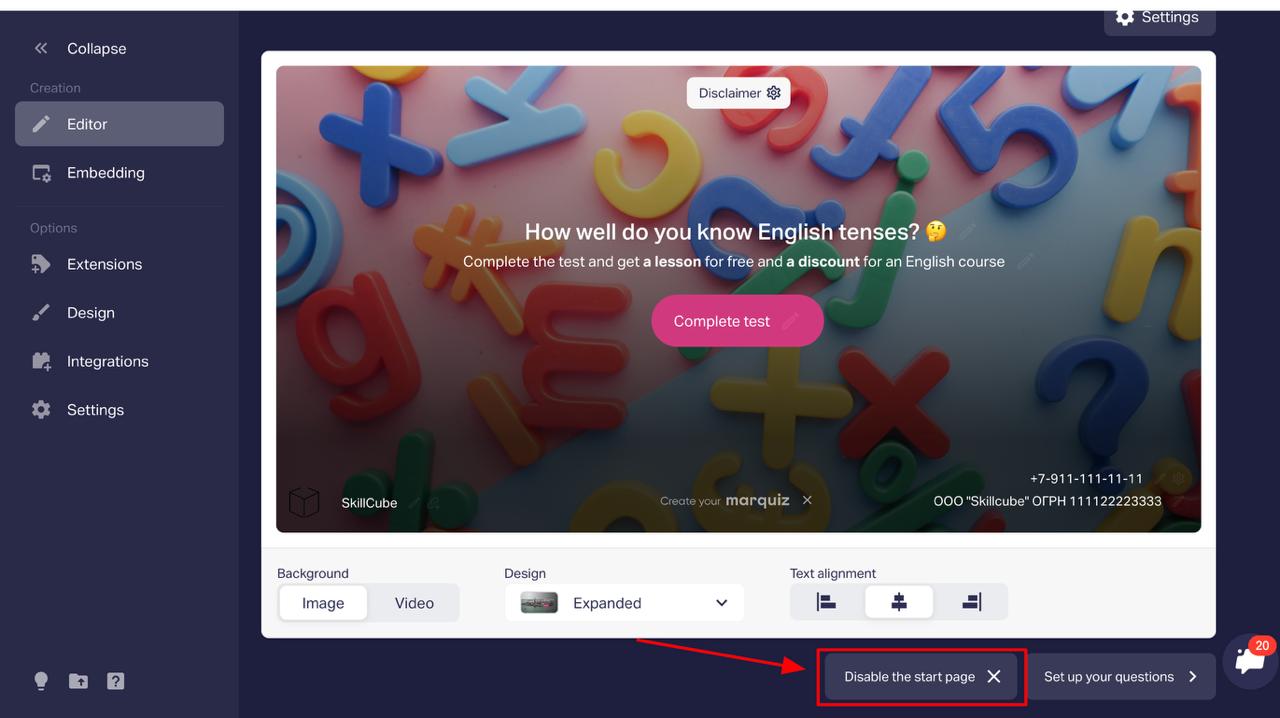
2. Next, assemble the page from ready-made blocks. You can add text, photos and videos — whatever you want to see on the landing page.
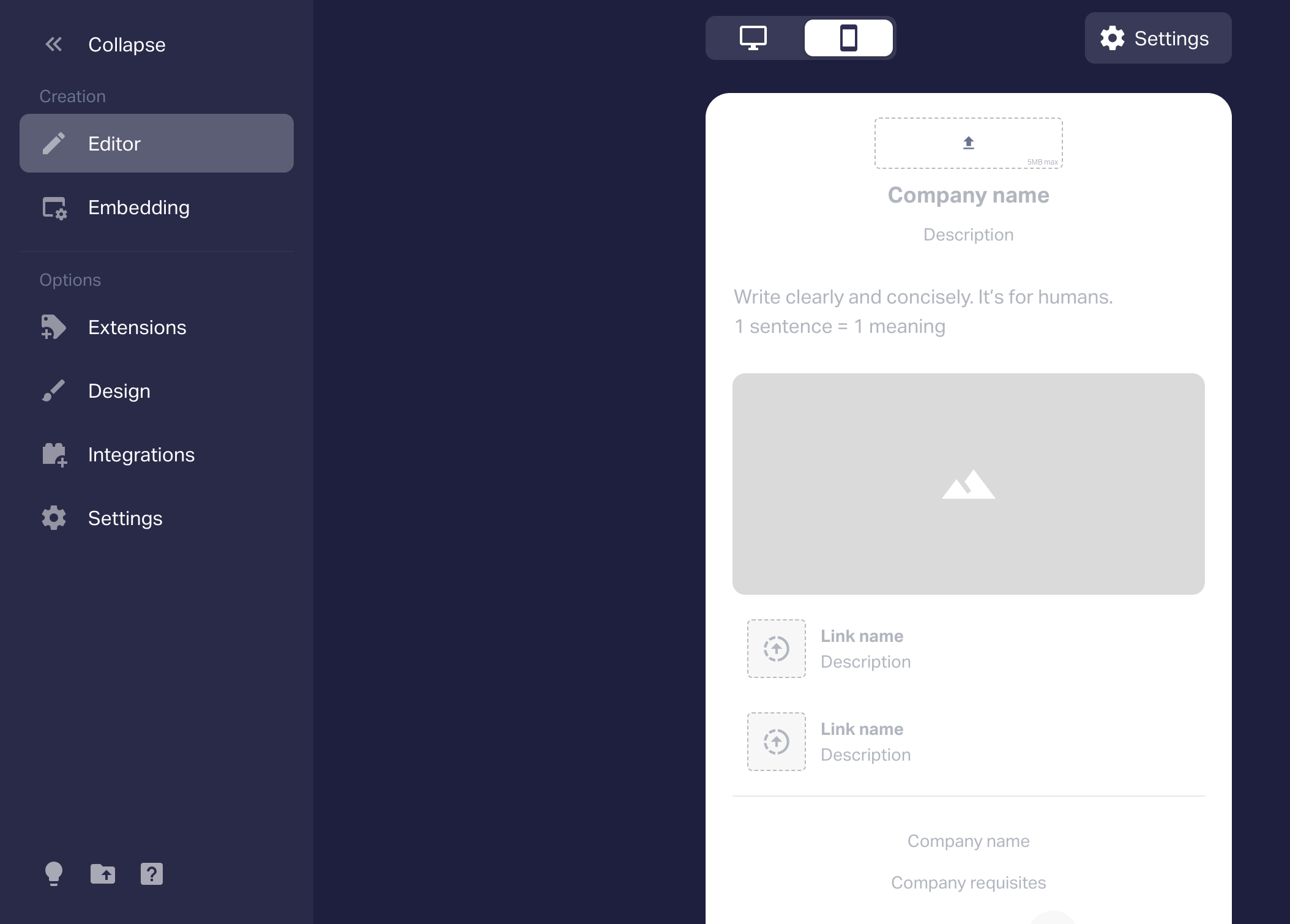
By clicking "Add Block", you select the option you need and drag it using the icon on the left to the desired location.
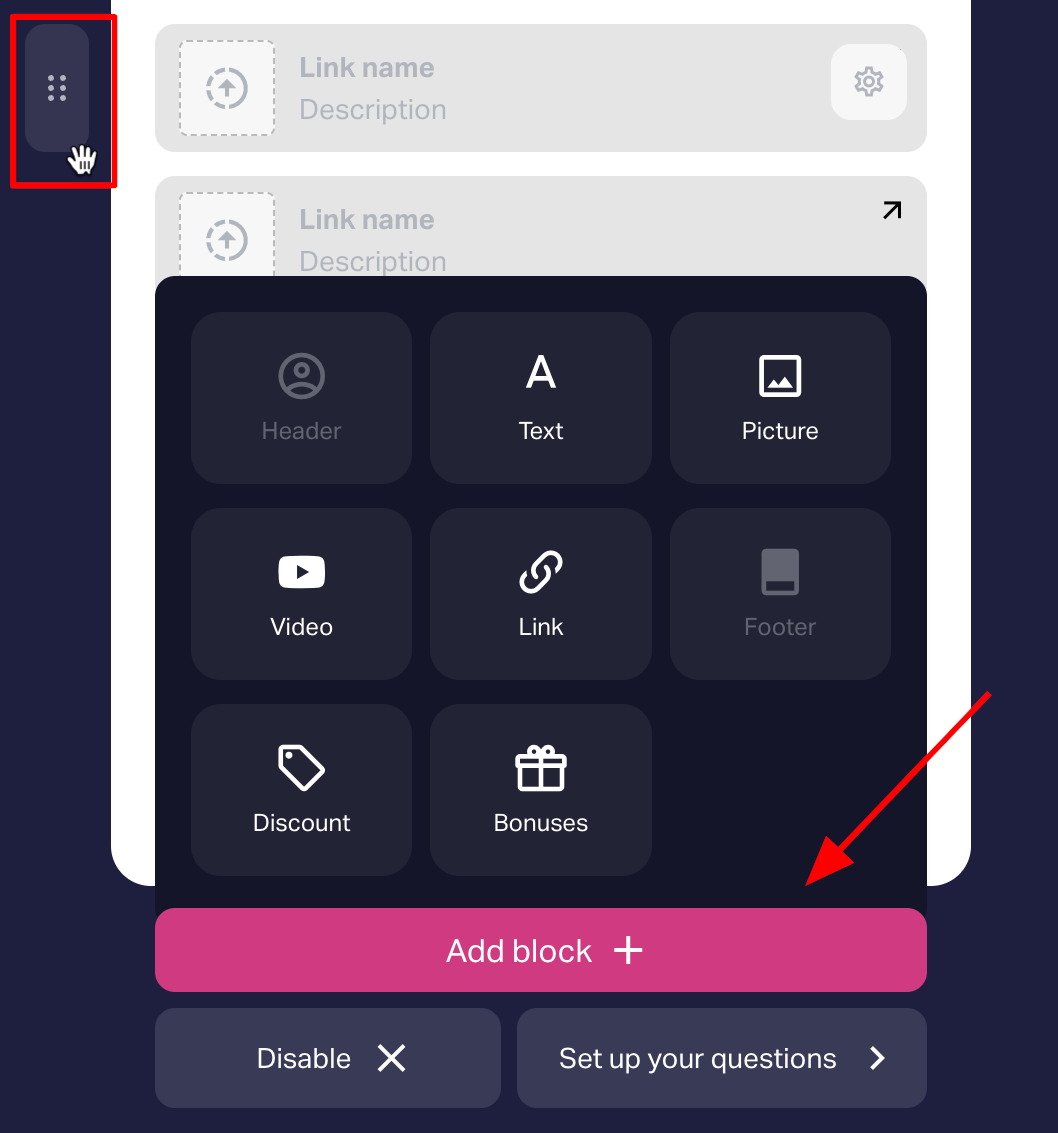
If you want to add a link to YouTube Shorts to the "Video" block, then copy the last part of the link url and substitute it at the end of this one: https://www.youtube.com/watch?v=
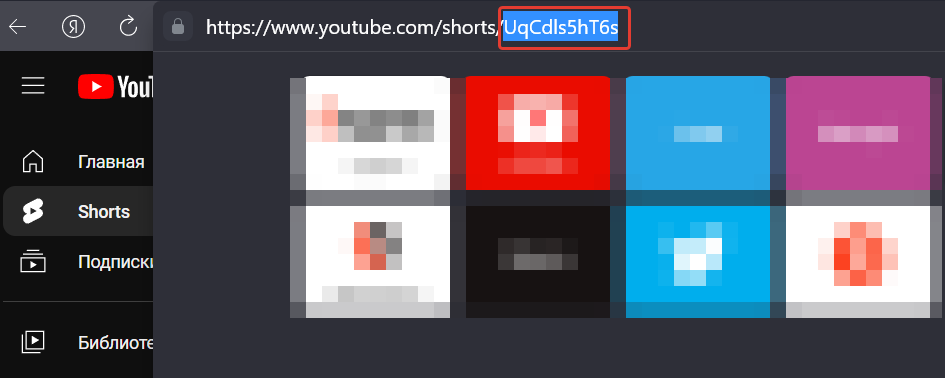
It should look like this:
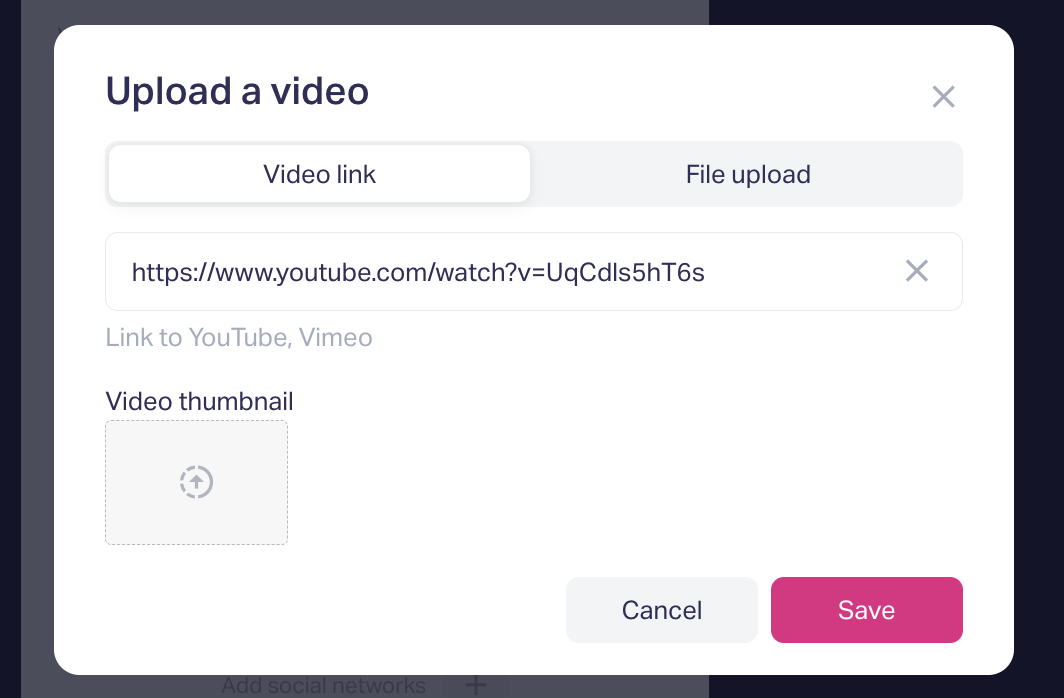
After that, click "Save" and "Publish" to save all changes.
3. In the "Settings" section, you can add a meta title, meta description, favicon, an image that will be shown after sending a link to a quiz on social networks. You can also configure the transition to the quiz and the text of the button.
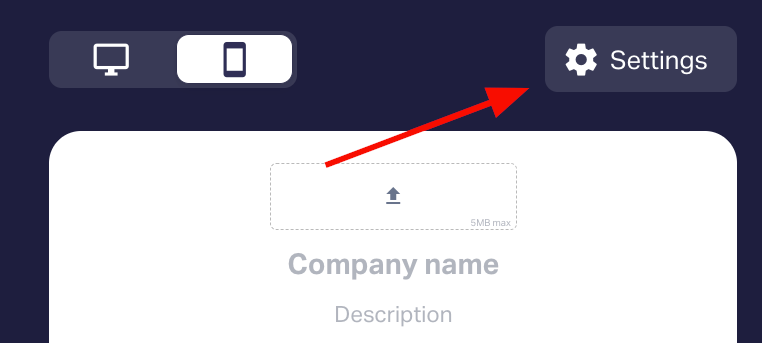
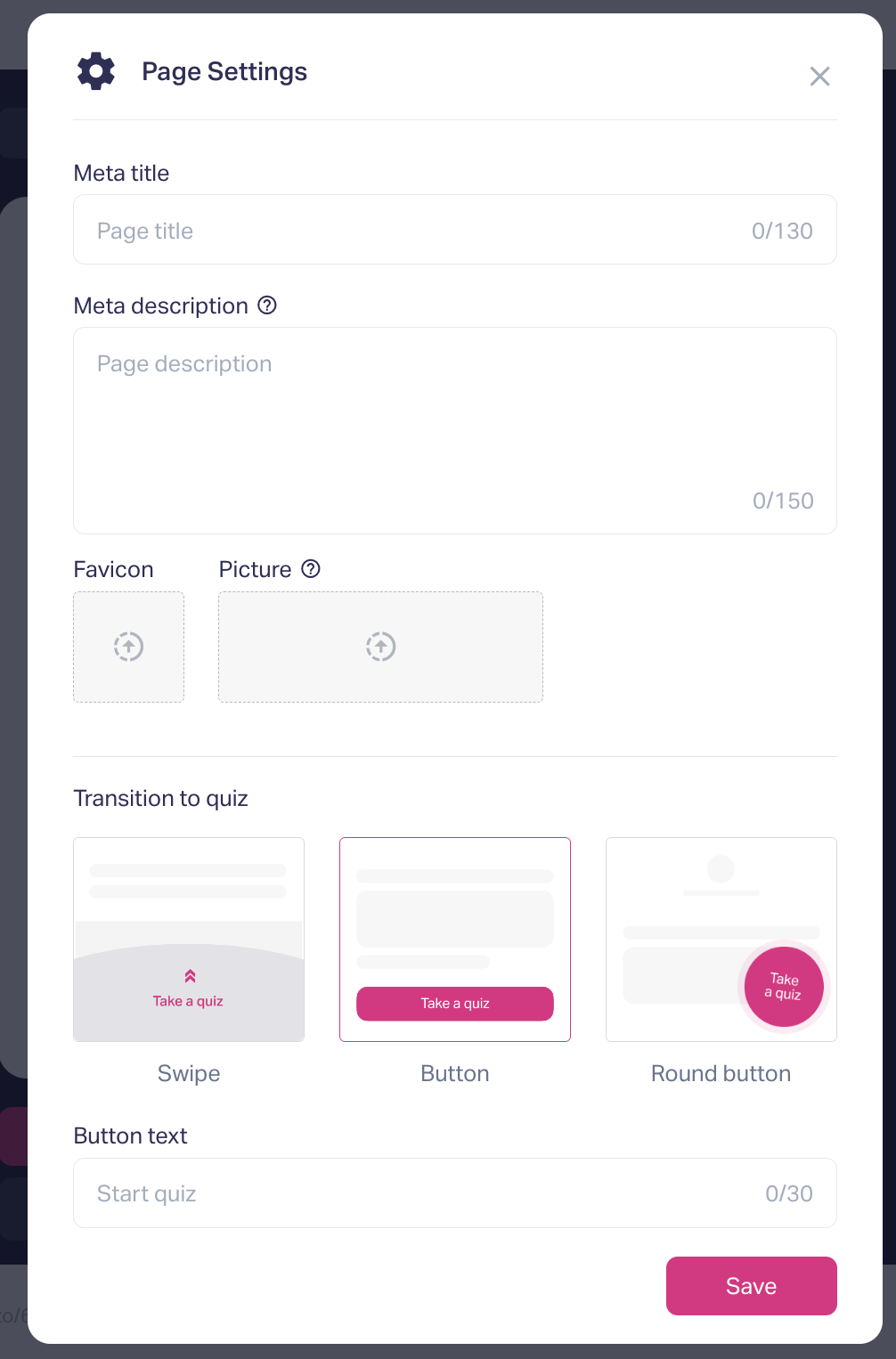
4. To set up redirection from Marquiz Pages, add a “Link” block
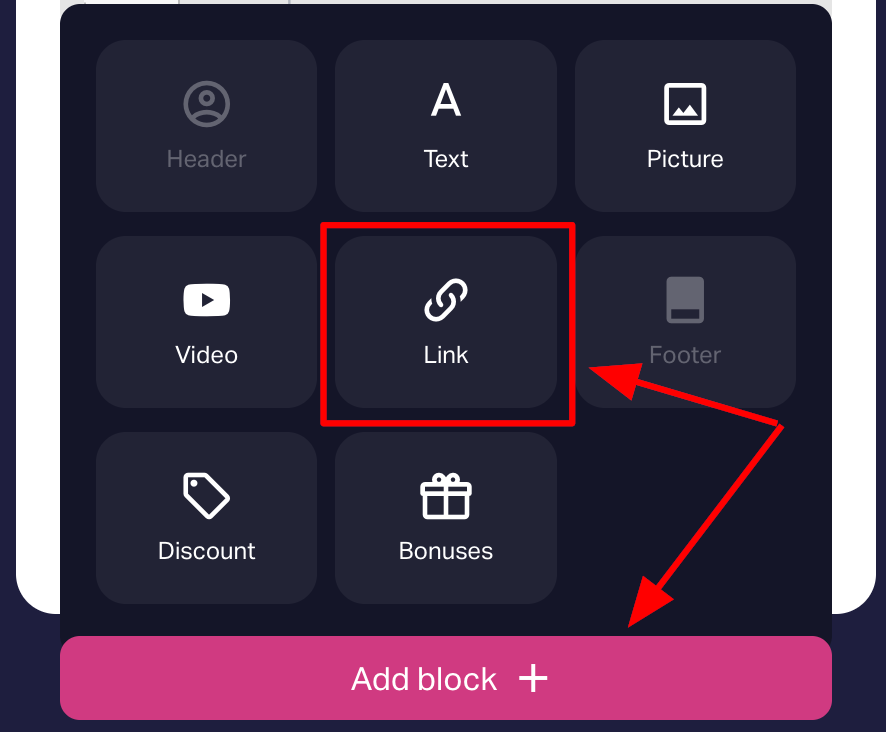
After adding the block, you need to specify its title and description. In the settings of the “Link” block, choose how it will be displayed — as a Button or as a Card.
Here you can add a link to another quiz (for example, a quiz that contains only a contact form so the user can immediately submit a request if they’re ready) or to your website. To do this, select the redirection type in the settings — “To quiz” or “By link”, depending on what exactly you want to configure.
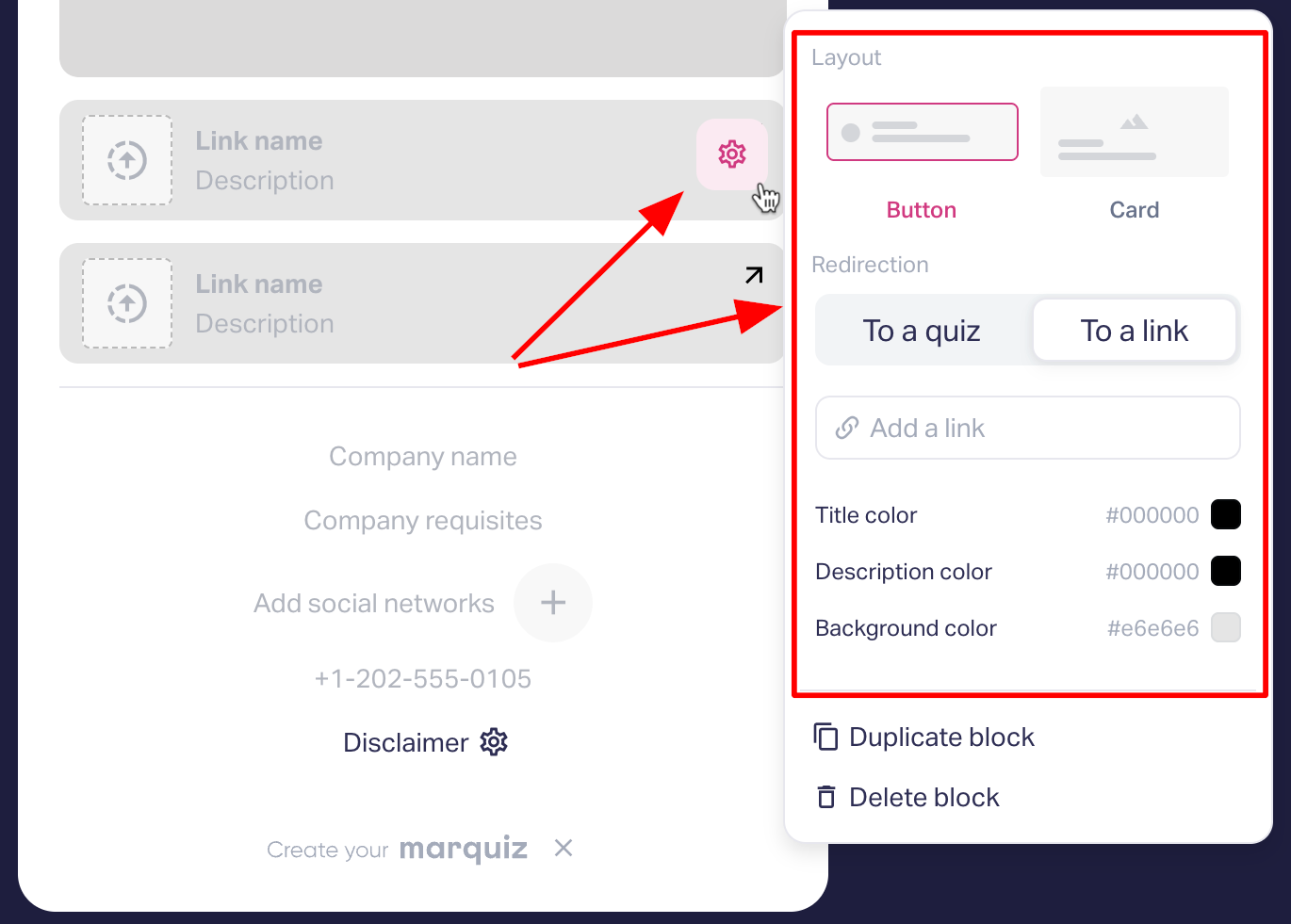
In this same setting, you can change the text color or the background color of the link.
5. Click on the "Questions Setup" button to create a quiz. The quiz itself, starting with the questions, will be opened on the landing page by clicking on the button or by scrolling.