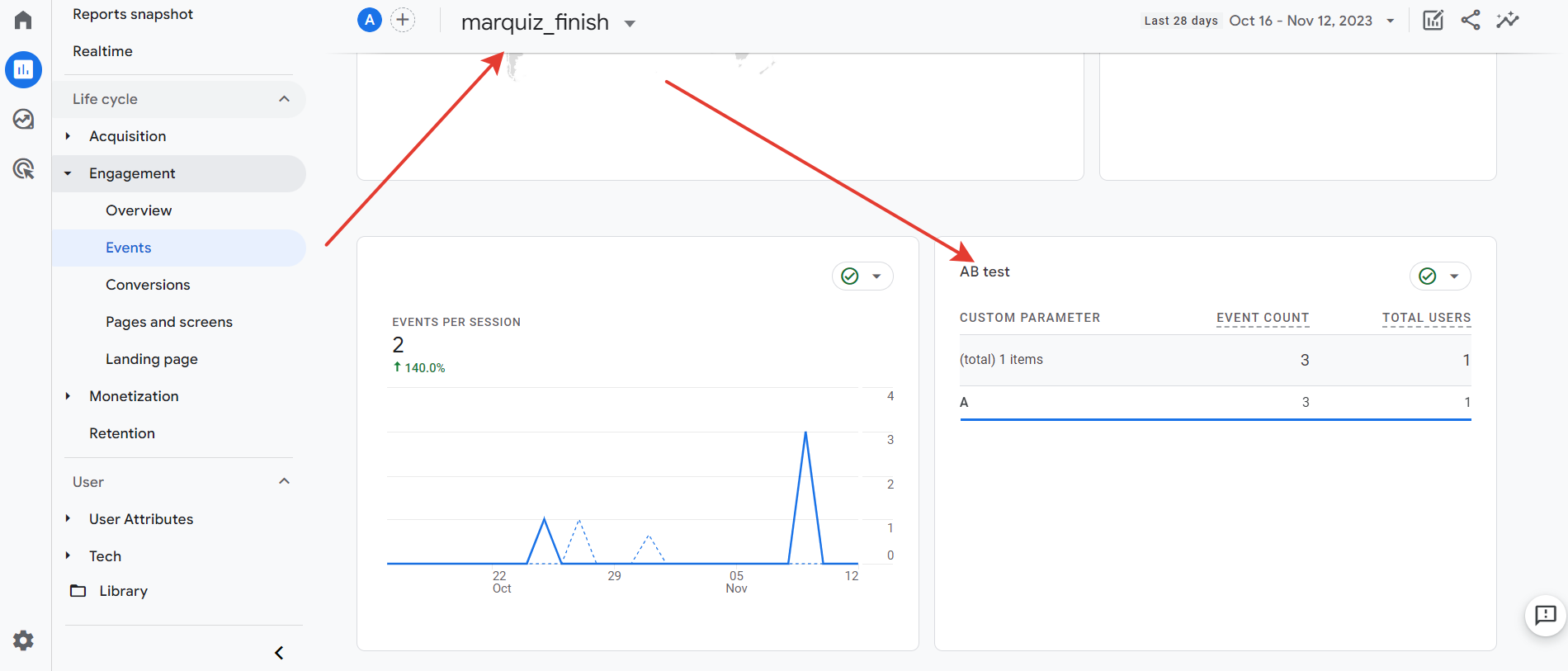How to set up A/B Test with Google Analytics (4)
How to use A/B Test with Google Analytics (4)
To build reports in GA using the values of A/B test variants, you need to create custom dimension in the Admin section => Data display => Custom definitions => Create custom dimension.
IMPORTANT: The dimension must be created before testing begins. It will start collecting statistics from the moment it is created:

Fill in the fields.
Scope - Event
Event parameter - marquiz_ab
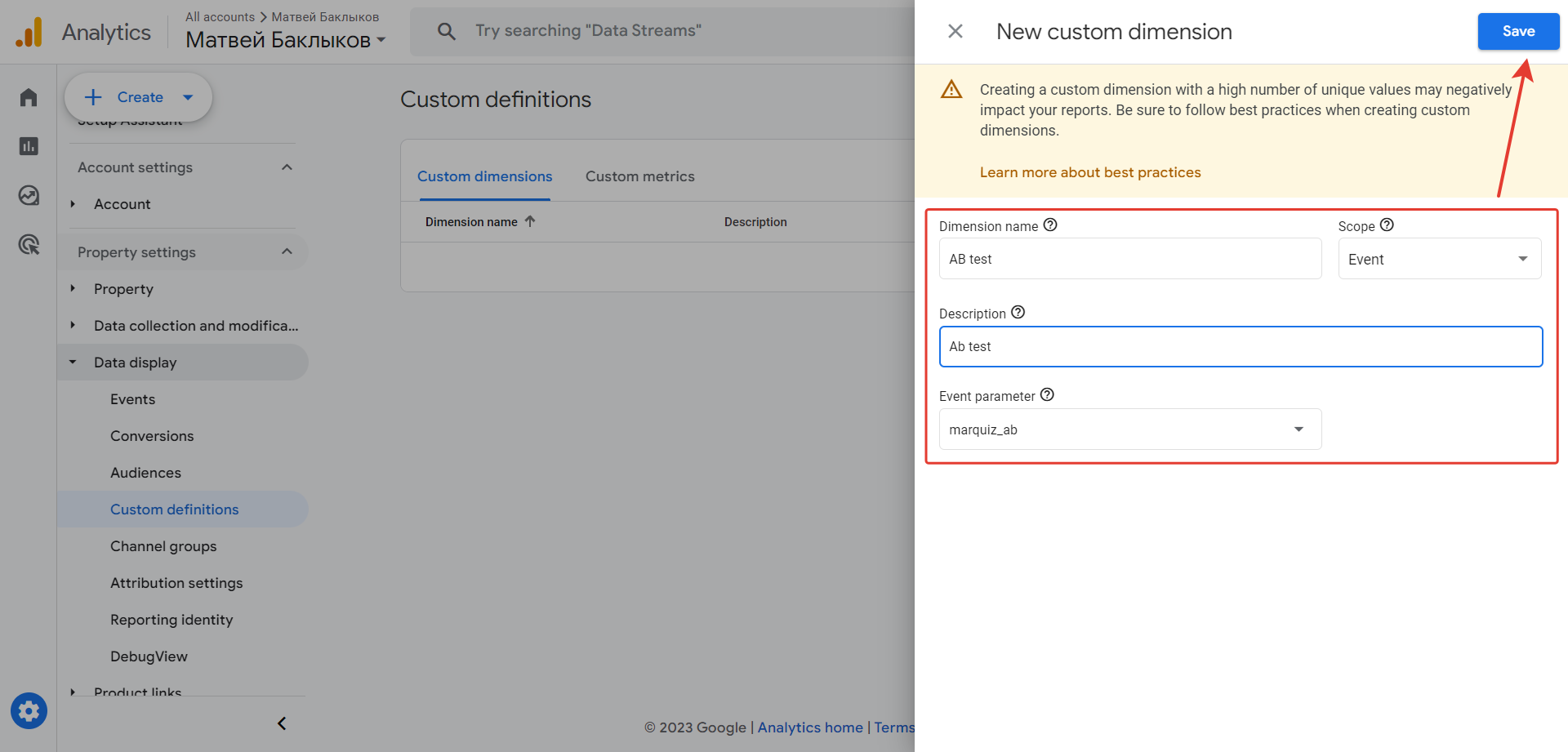
PS: If there is no marquiz_ab in the Event Parameter field in the list, then register it manually.
After creation, the parameter will start collecting statistics. This may take 24 hours.
You will be able to view statistics for each event. For example marquiz_finish: