How to connect my domain/subdomain to a quiz
Briefly:
To connect a domain (for example, website.com):
In the domain control panel in your registrar, add two DNS records — one for the domain (website.com) and the other for the www subdomain (www.website.com).
They should be records of type A with the IP address 46.4.70.151.
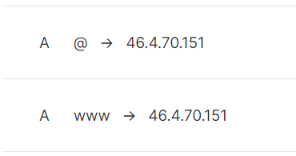
To connect a subdomain (for example, quiz.website.com):
1) Either add two A records pointing to the IP address 46.4.70.151.
Add one record for the subdomain you want to use (quiz.website.com) and the second for the lower level www subdomain (www.quiz.website.com)
2) Or add two CNAME records with the value quiz-proxy.marquiz.io.
Add one record for the subdomain you want to use (quiz.website.com) and the second for the lower level www subdomain (www.quiz.website.com). The dot at the end of "proxy.us.marquiz.io." and "proxy.marquiz.io." is needed.
The SSL security certificate will be issued automatically.
If you have read the instruction, completed all the steps, it has been more than 24 hours, and the domain has not been connected, please read the error article.
In detail:
How to create A-records on the registrar's website
You need to add a type A record for the primary domain. You can do this in the domain control panel (usually called " DNS Zone Management" or something similar).
For the main domain (for example, website.com):
1. Go to the control panel for your domain.
2. In the domain settings, find a section "Adding a record to DNS" or something similar.
3. Add a type A record with the IP address of 46.4.70.151.
Enter its name. Some domain registrars need you to specify the full address of your domain (in our case, it's website.com), but in most cases it is necessary to specify only the "@" sign.
4. Add a type A record with the IP address of 46.4.70.151.
It should be a record for the www subdomain (www.website.com). Enter "www" in the name.
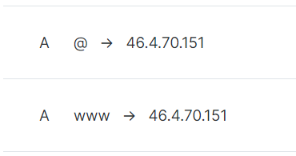
IMPORTANT: If you have other type A and AAAA records for the main domain, delete them. There should only be one A record for a domain, otherwise the domain and the security certificate will not work.
For a subdomain (for example, quiz.website.com, where quiz is the subdomain):
Open your domain settings. You'll need to add two DNS records. One will be for the subdomain you want to use (quiz.website.com — the name is quiz). The second is for the lower level www subdomain (www.quiz.website.com — the name is www.quiz).
You can use A records or CNAME records.
For A type, the address is 46.4.70.151.
For CNAME type, the value is quiz-proxy.marquiz.io.
The dot at the end of "quiz-proxy.marquiz.io." is needed.
IMPORTANT: You only need to create one type of records. There cannot be an A record and a CNAME record for the same subdomain at the same time.
You don't need to change name servers (NS).
P.S.: A full DNS update can take from 3 to 48 hours.
Settings in quiz editor:
After you have created DNS records in your registrar, you need to connect the domain/subdomain to the quiz. To do this, go to the quiz editor from your personal account.
Select the "Embedding" tab and click on the "Domain linking" block:
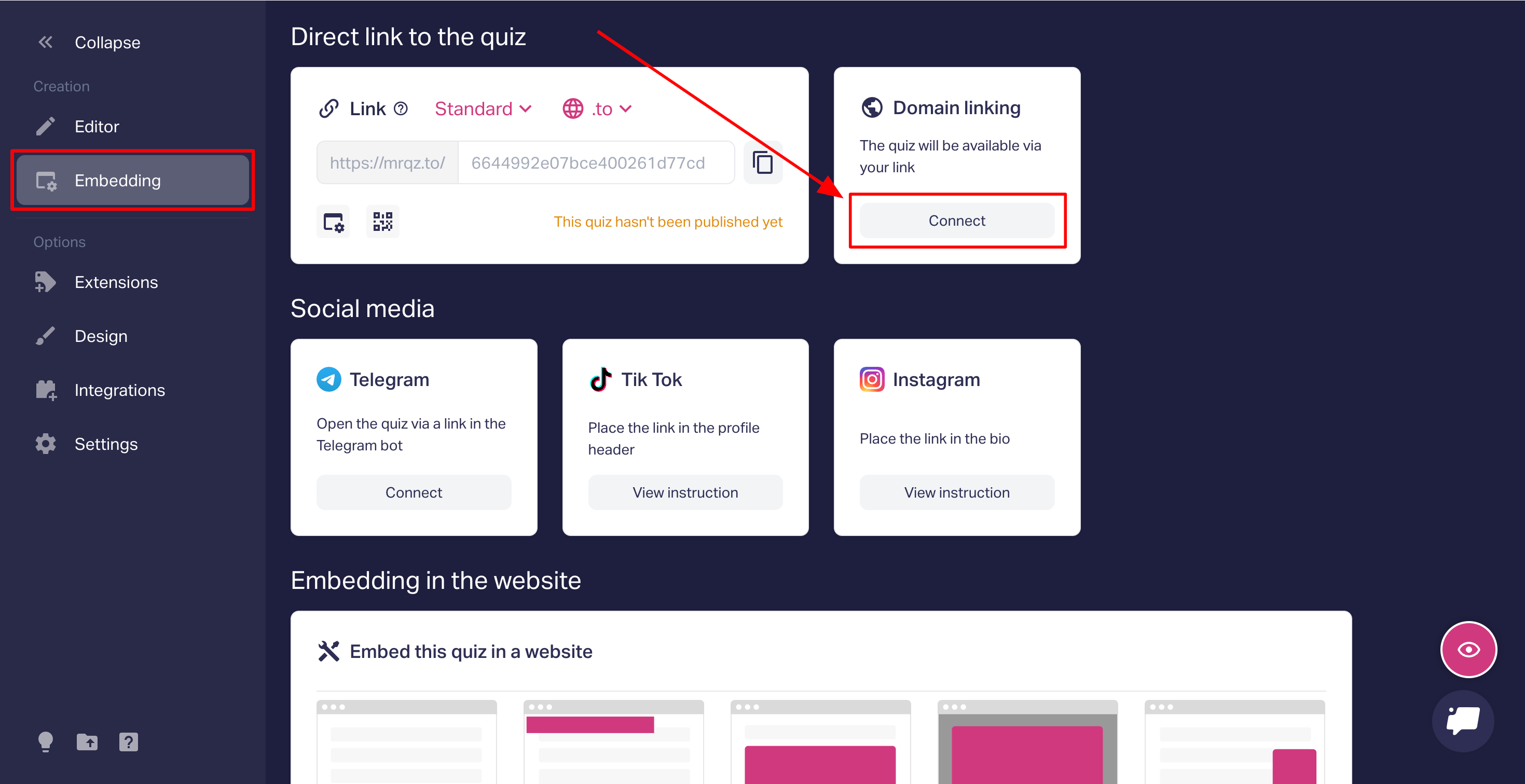
Specify your domain in the required field:
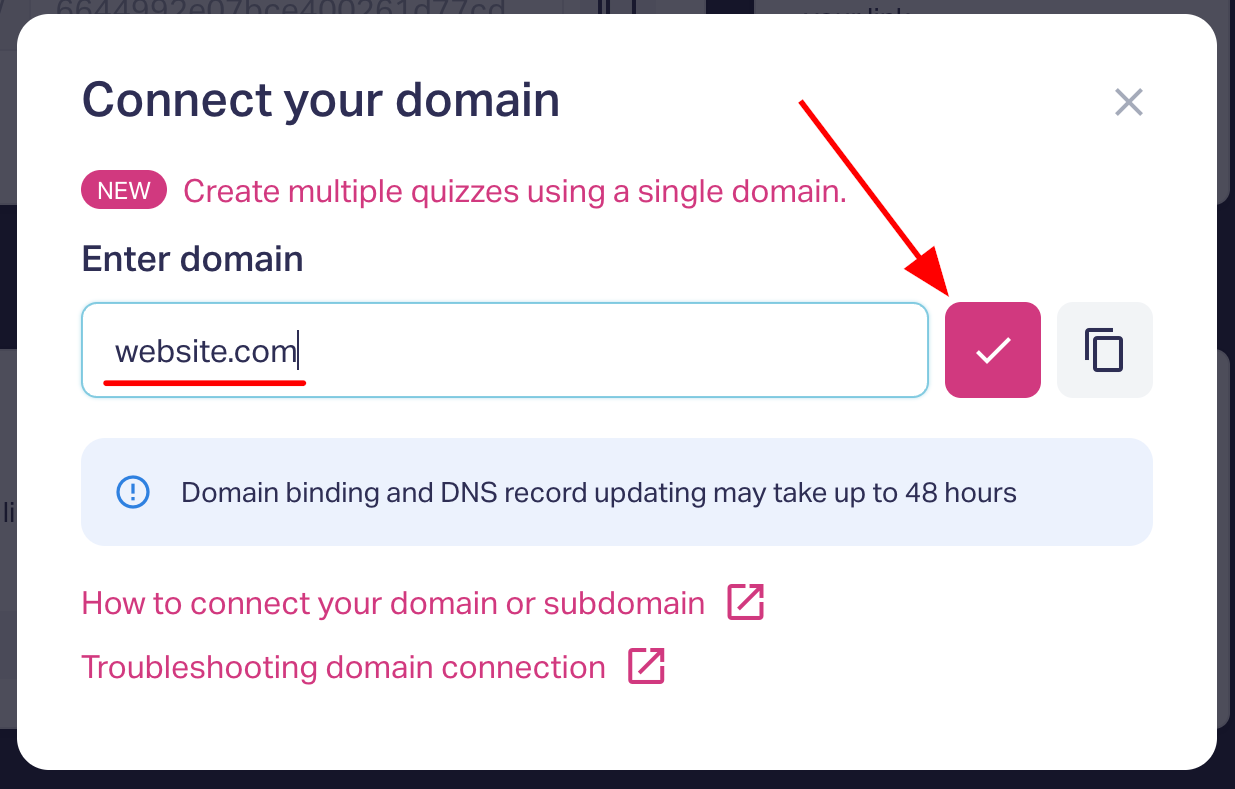
IMPORTANT: you must specify only the domain, without the protocol and the slash at the end.
INCORRECT:
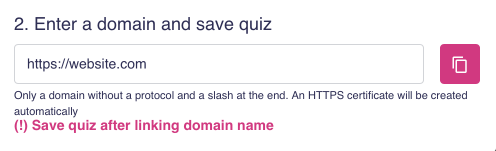
CORRECT: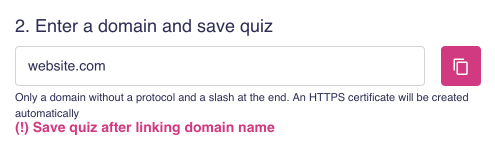
To change the domain name, click on the pencil icon, make your changes, and then click on the check mark to save
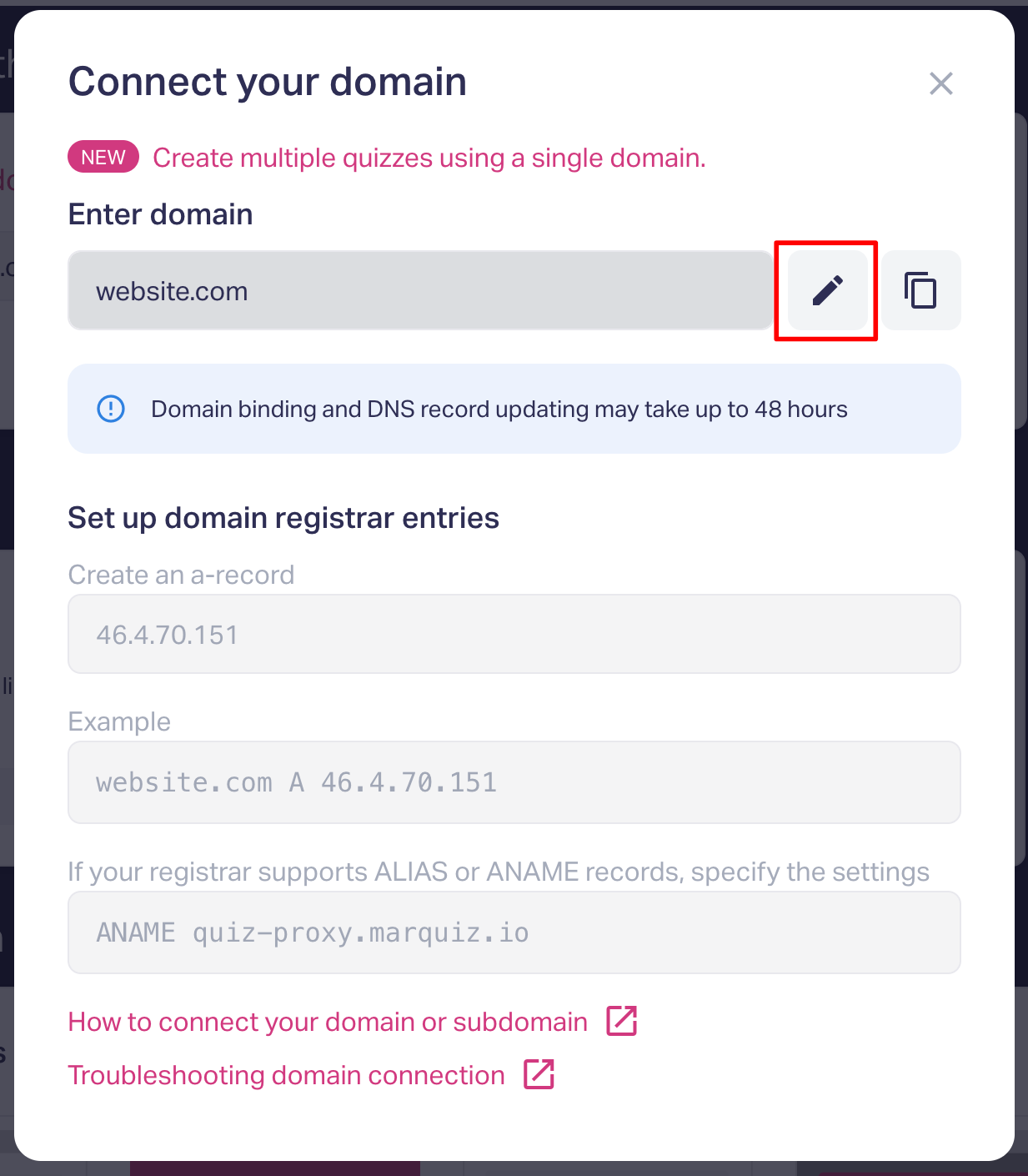
After setting up, please make sure to publish your quiz (button in the upper right corner).
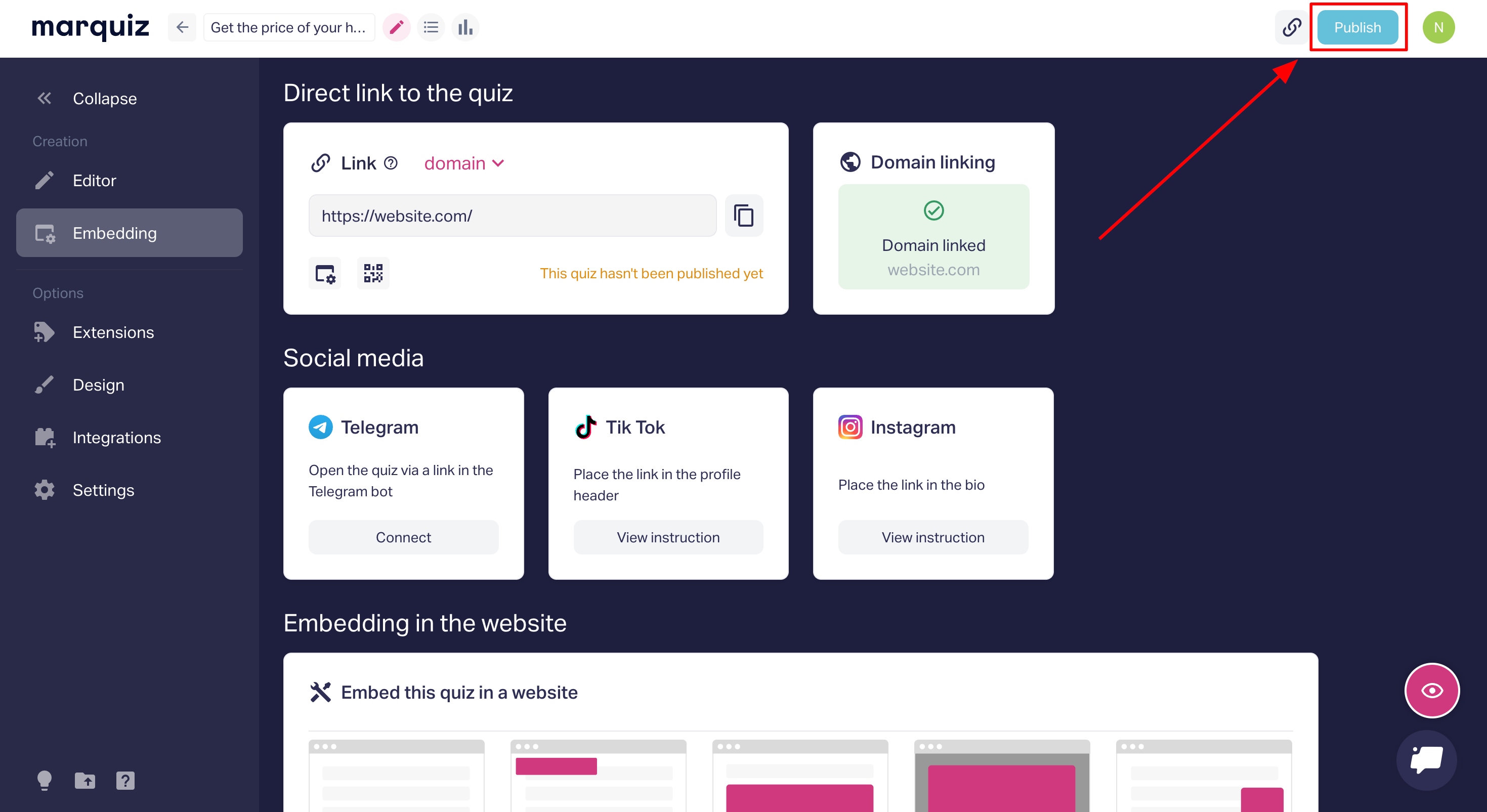
It’s done! The domain/subdomain is linked to your quiz. It remains only to wait for the DNS records to be updated and the quiz will open on your domain/subdomain. The update can take up to 48 hours.
You can find out how to fix some common errors when connecting a domain.
