Where to start: getting bonus leads
Choose a subscription plan and pay only for the number of leads that you get when clients complete your quizzes.
To make sure you can get well acquainted with our quiz builder, Marquiz gives you an opportunity to receive bonus leads. It will help you start getting valuable leads and choose your first subscription plan.
Bonus leads
Here's what you need to know about bonus leads:
• you can receive them within 72 hours after registration and use them for 14 days,
• you can receive up to 10 bonus leads,
• to receive bonus leads, you have to complete bonus tasks,
• unused bonus leads remain on your balance after the first payment,
• when you run out of bonus leads or 14 days they are active, quizzes continue working as before but newly received leads will be closed (you can access them after payment for a subscription plan).
P.S.: You can extend the time of receipt of bonus leads by 24 hours.
Bonus tasks
Consider all the bonus tasks. It is very easy to complete them.
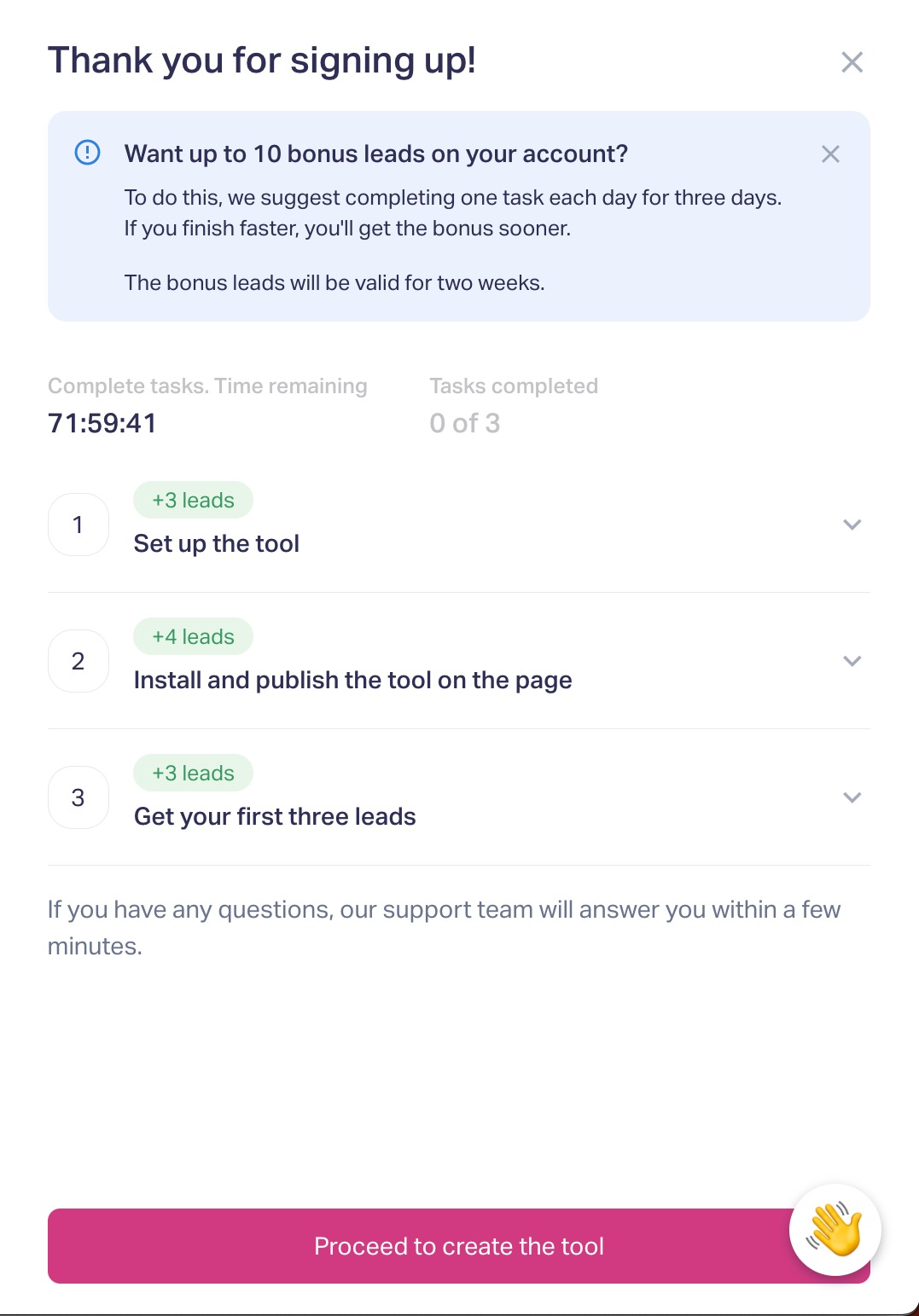
Task 1. Configure tool
To perform this task, you need to create and configure the tool. You can start by clicking on the "Create" button.
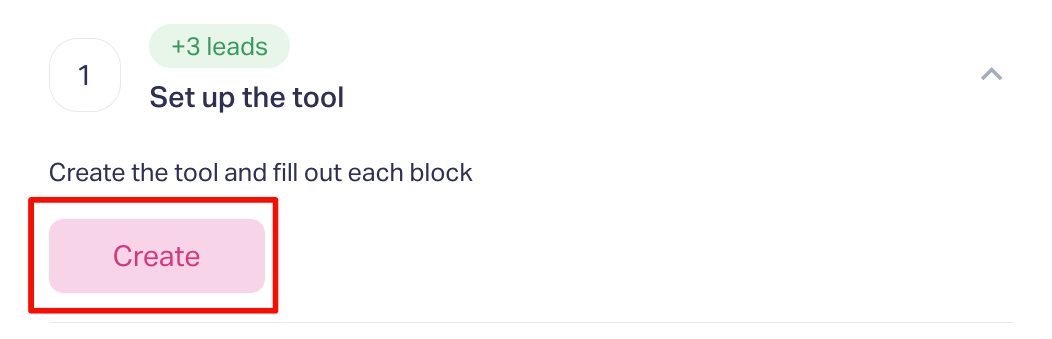
Then select from the list:
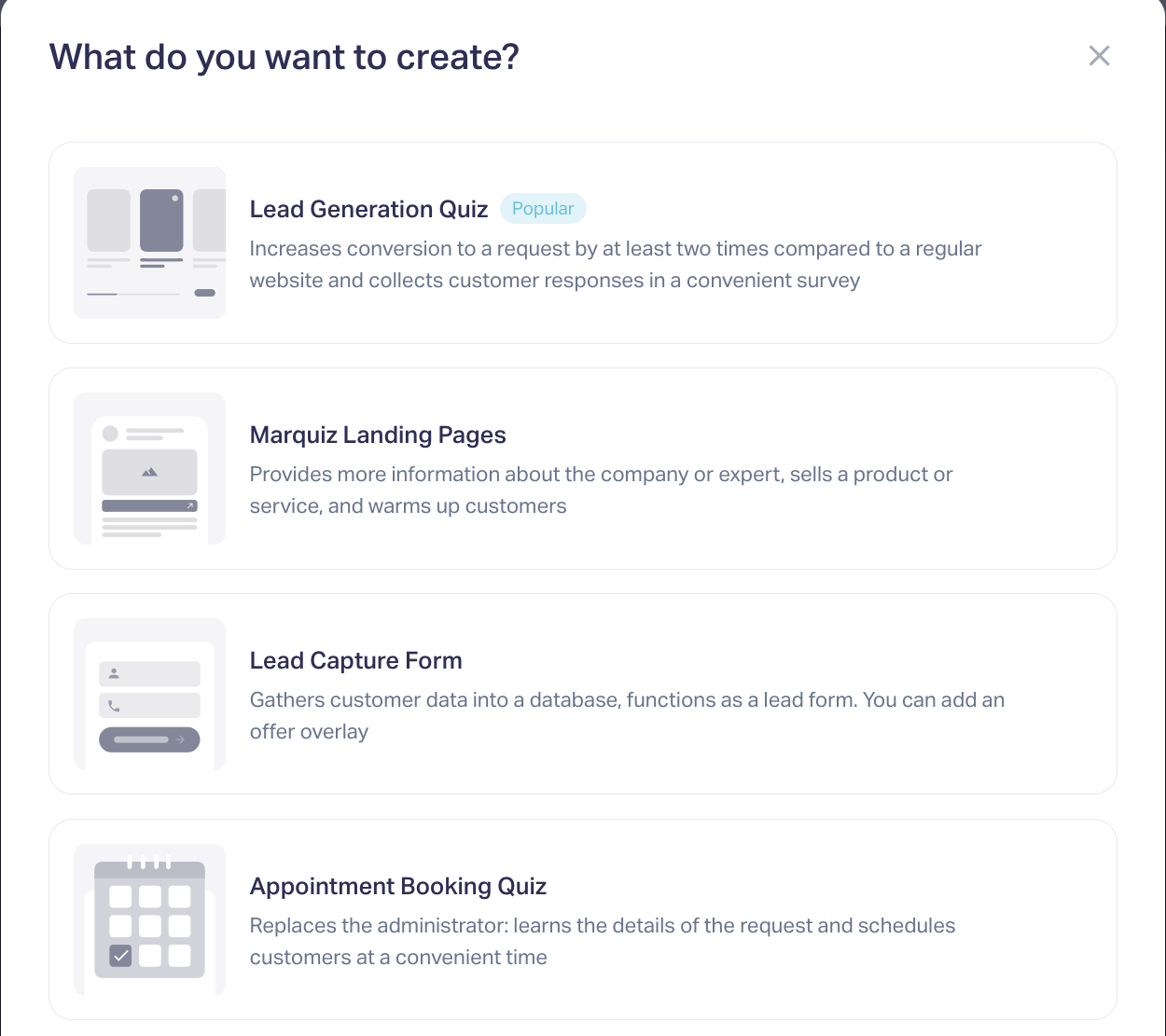
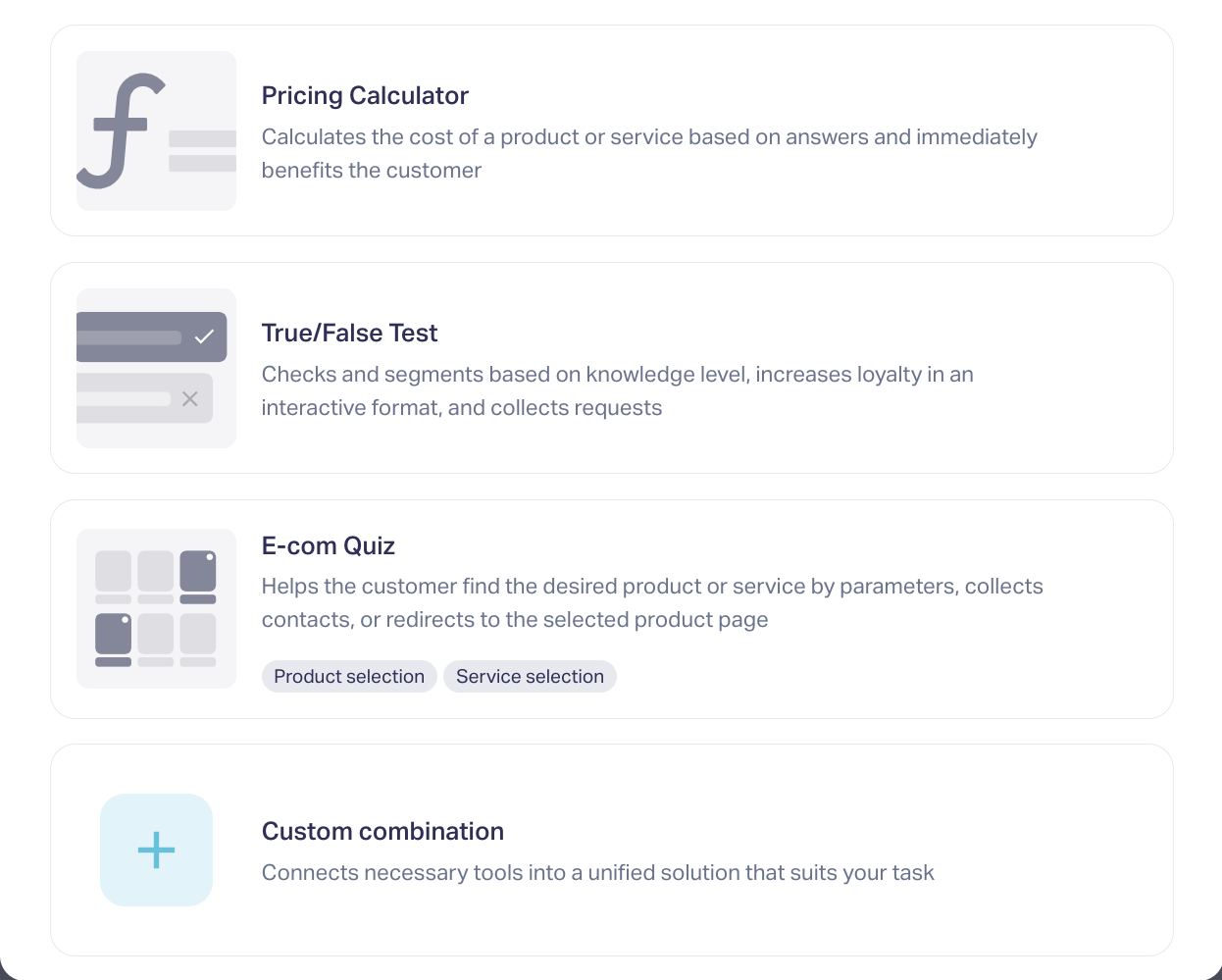
And fill all the tool blocks.
After the full configuration, 3 leads will be added to your balance.
You can see your balance of leads in the upper right corner or in the tab «Payment and balance» – https://app.marquiz.io/balance.
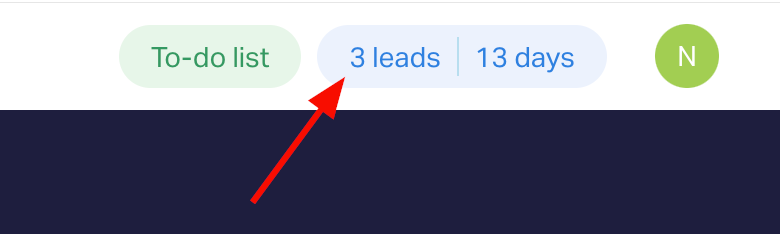
Task 2. Install and publish the tool on the page
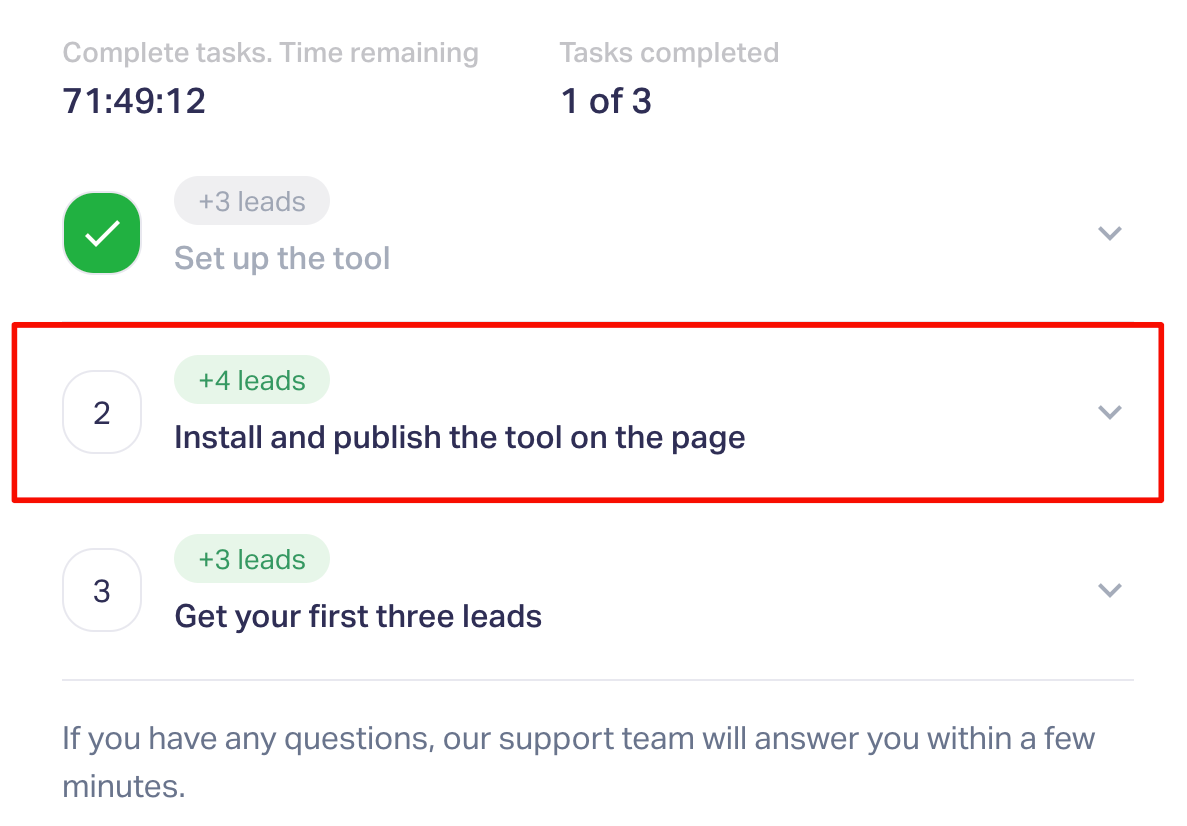
After the tool has been fully configured, you need to install it in a way that is convenient for you:
- Embedding in a website
It can be installed in 5 different ways. More details about all the installation methods are explained in our article – How do I add a quiz to my site? - On social media
Can be installed in different social networks, for example, in Instagram (How to install your quiz in Instagram), Telegram (How to integrate a quiz into a Telegram bot), and TikTok (How to Install your quiz on TikTok). Instructions for other social networks can be found in our knowledge base – https://help.marquiz.io/. - Directly via a link
Our tool is available at the direct link. To get the link, open the tool edit, tab "Tool installation" => "Tool reference". This link can be used in advertising.
To receive leads for this bonus task, you need to send a link to the installed tool to our support. To do this, click on the "Send for verification" button.
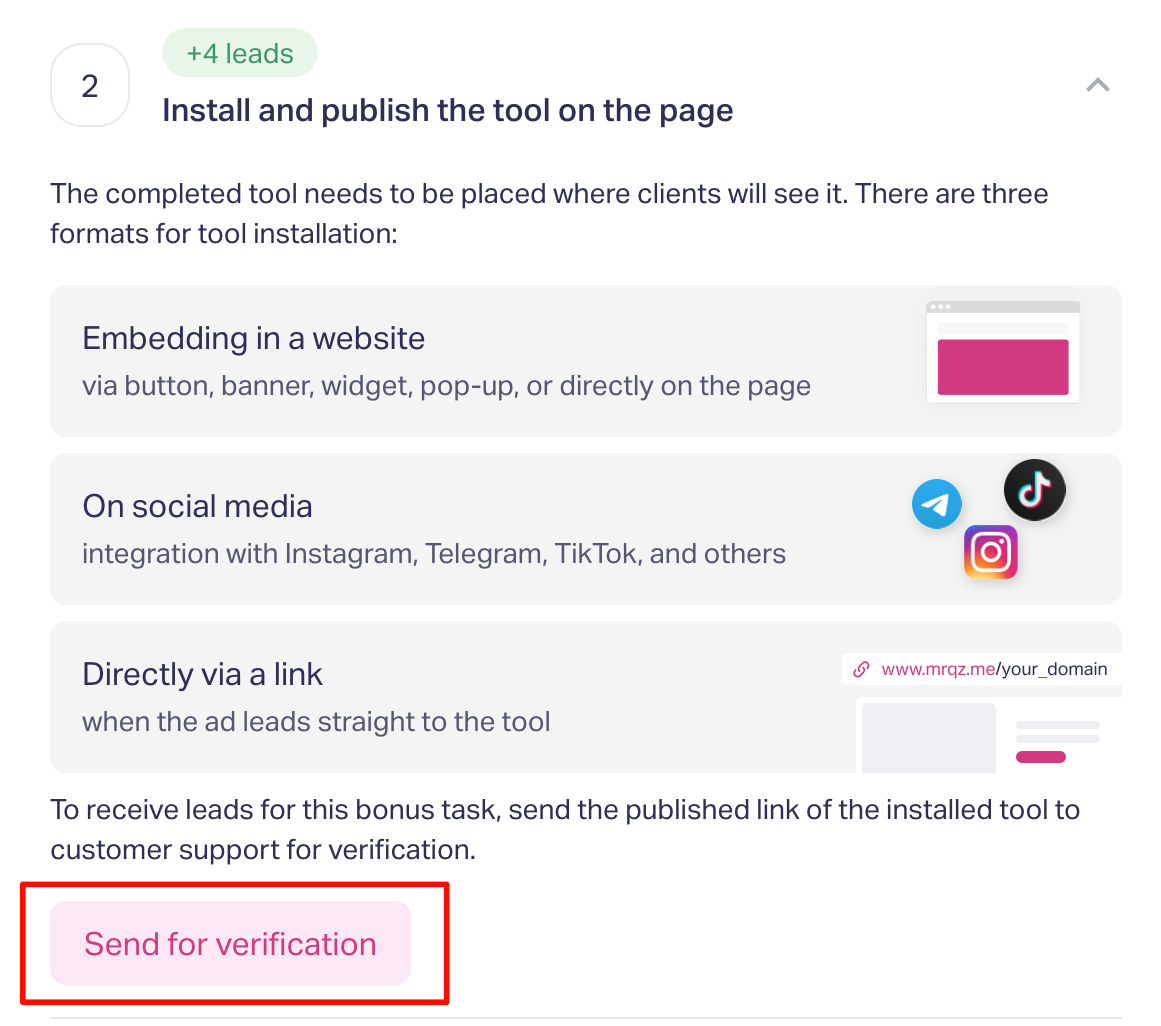
After that, you will receive 4 balance leads.
Task 3. Get your first three leads
To do this, you need to receive 3 leads from one tool.
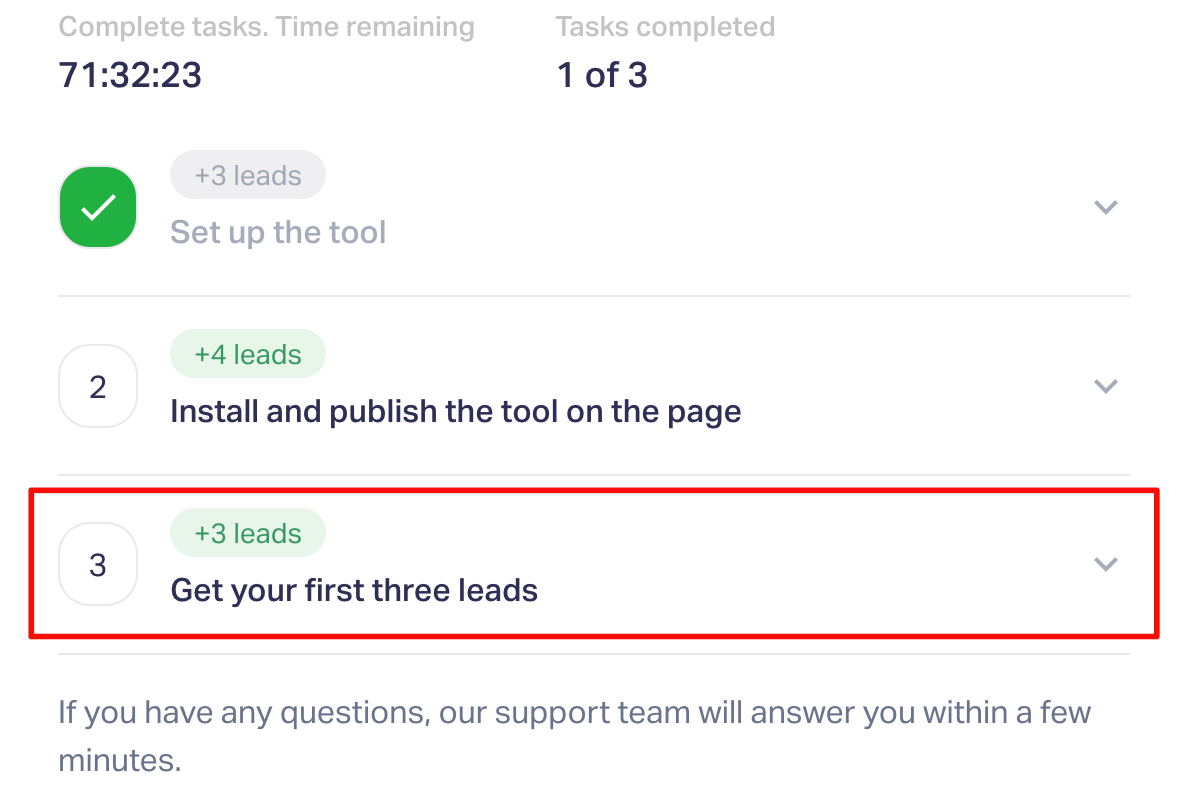
You can charge ads for the tool or get traffic where it was before: on the site, in social networks profile, in email-mailing.
We will automatically add 3 bonus leads to your balance when you receive the first three leads.
You can go to the lead view from the section "My tools" under "Leads":
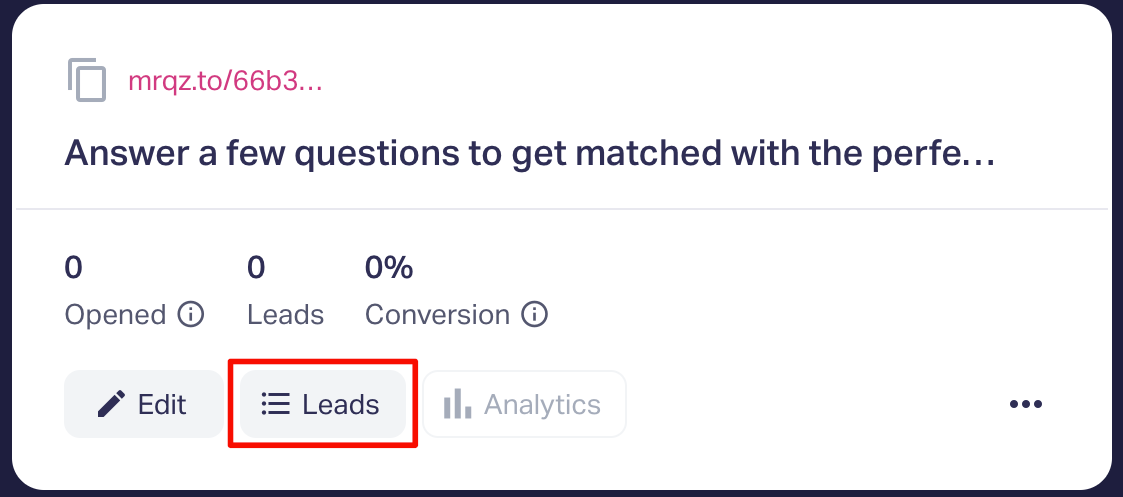
Important: Leads with test values are not considered.
If you receive the first 3 unique leads, but the bonuses are not paid, please write to our support.
Congrats! All bonus leads are received.
